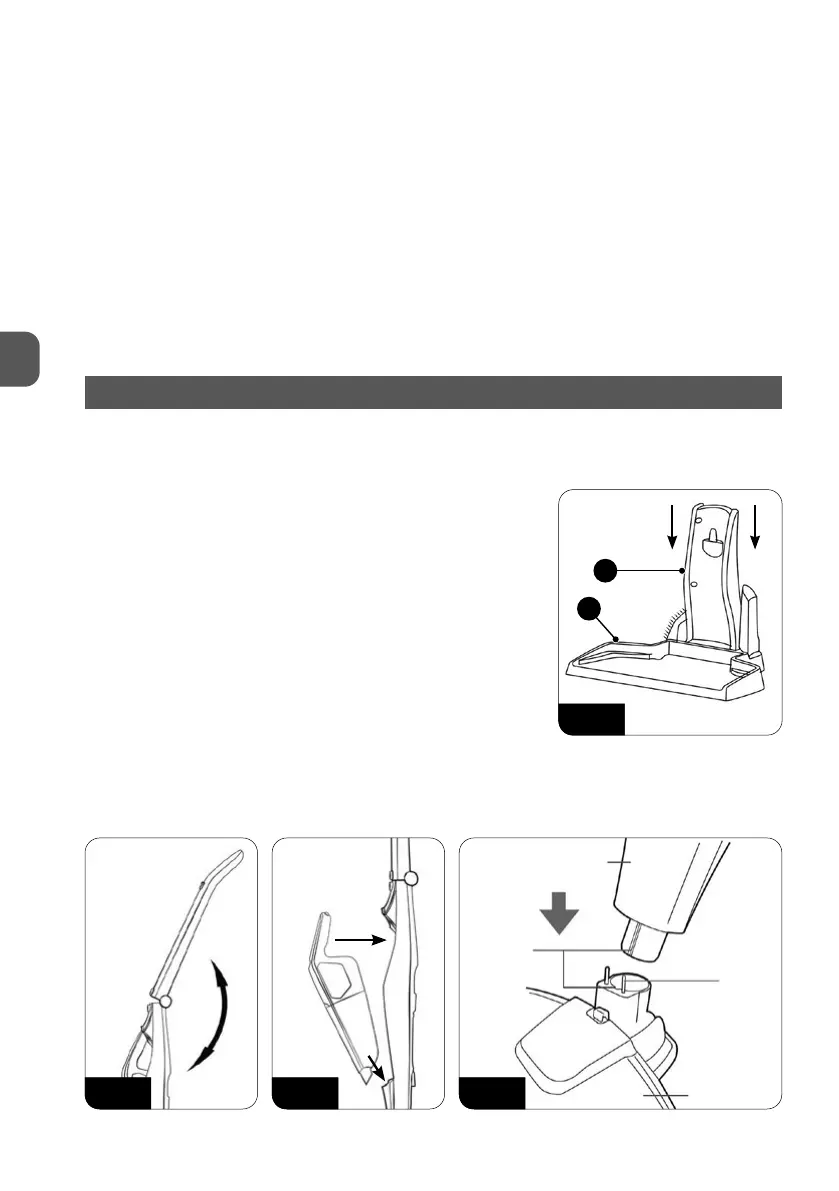14
EN
1. Vacuum cleaner switch on the handle
2. Main handle assembly.
3. Main handle folding button
4. Button for releasing the vacuum clean-
er from the main handle
5. Vacuum cleaner
6. Vacuum cleaner switch
7. Status lamp
8. Dust container release button
9. Hook with connection
10. HEPA filter
11. Filter body
12. Dust container
13. Electric brush release button
14. Electric brush
15. Electric brush roll release button
16. Backlight diodes (LED)
17. Charger
18. Docking station (stand) base
19. Docking station (stand) base
20. Charger socket
21. Guide rails for accessory holders
22. Accessory holders
23. Small brush
24. Crevice brush
BEFORE FIRST USE
1. Remove the vacuum from the box; remove all stickers, transport protectors, bags and fillers.
2. Check the vacuum for any damages that might have occurred during transport. If you have
any doubts, contact the seller.
3. Assemble the docking station (stand) correctly – attach the
body (19) to the docking station base (18) as shown (fig.1).
The docking station can be removed by releasing the lock-
ing mechanism underneath the base (18). Install holders (22)
in the guides (21) where you can park additional vacuum
cleaner accessories.
4. Unfold the handle assembly (2) and lock in the extended
position (fig.2). Folding of the handle is possible by pressing
the button (3).
5. Mount the vacuum cleaner (5) in the handle assembly (2) as
shown in the picture (fig.3).
6. Install the electric brush (14) in the lower slot of the main
handle. Pay attention to the delicate power supply pins so as not to damage them. The main
handle is equipped with a guide for mounting the electro-brush in one correct position
(fig.4).
Fig. 3
guides
vacuum cleaner
power
supply
pins
brush
Fig. 4fig. 2
fig. 1