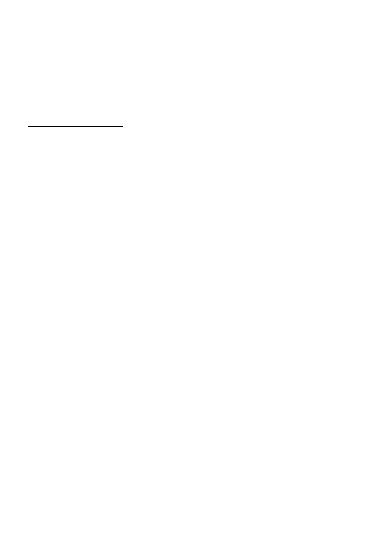EN © 2023 mPTech. All rights reserved. MS2302/MS2302e
19
QUICK START GUIDE
myPhone MS2302/MS2302e
Lot number: 202309
1. Table of contents
1. Table of contents .............................................................................................. 19
2. Safety................................................................................................................... 20
3. The use of the manual .................................................................................. 22
4. Important information ................................................................................. 23
4.1 Trademarks .......................................................................................... 24
5. Package content .............................................................................................. 24
6. Technical Specifications ............................................................................... 24
7. Appearance of the phone............................................................................. 25
8. Buttons ................................................................................................................ 26
9. Using the touch screen ................................................................................. 26
9.1. Touch ..................................................................................................... 26
9.2 Swipe ...................................................................................................... 27
9.3 Triple click ............................................................................................. 27
9.4 Hold and swipe ................................................................................... 27
9.5 Slide in and out .................................................................................. 27
10. Communication .............................................................................................. 28
10.1 Making calls ....................................................................................... 28
10.2 SMS - Messages ............................................................................... 28
11. Maintenance of the device ......................................................................... 28
12. Troubleshooting ............................................................................................. 29
13. Correct disposal of used equipment ..................................................... 29
14. Correct disposal of used battery ............................................................ 30