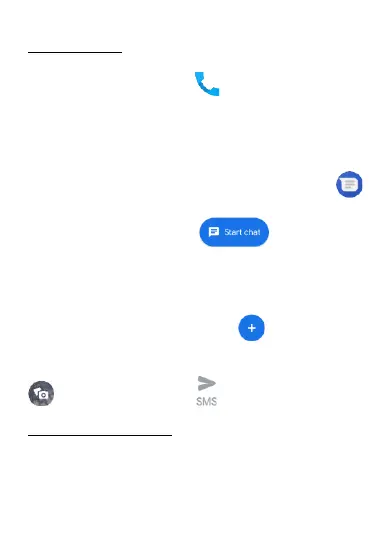EN © 2023 mPTech. All rights reserved. MS2302/MS2302e
28
10. Communication
10.1 Making calls
To make a call touch [Phone] icon placed on the main screen or
in Android applications menu. Insert the phone number you wish to
call. Press "green handset" placed at the bottom of the screen and
choose which SIM card you wish to use.
10.2 SMS - Messages
You can manage your messages using the [Messages]
application in the home screen or smartphone menu. Start the
application and touch the icon , type the phone
number, name of the contact or select a contact from the list. When
you have chosen the contact a screen will appear where you type the
message itself. Type the message body.
Before you send a text message you can transform it into a
multimedia message by pressing symbol ,situated in the left
corner of the textbox and adding a sticker, audio or location. To add a
photo from the gallery or directly from your camera, tap the symbol
. To send the message press .
11. Maintenance of the device
Follow the instructions below.
• For cleaning use only a dry cloth. Never use any agent with a high
concentration of acids or alkalis.
• Use the original accessories only. Violation of this rule may result
in an invalidation of the warranty.