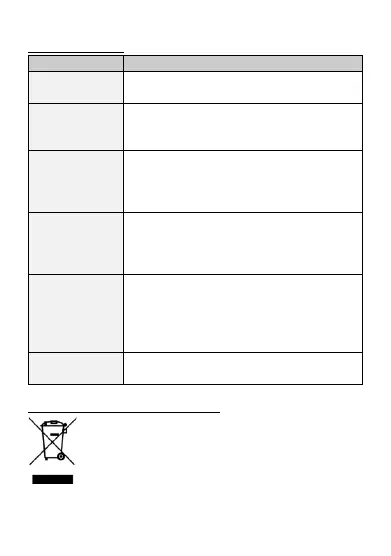EN © 2023 mPTech. All rights reserved. MS2302/MS2302e
29
12. Troubleshooting
Go to [Settings] > [eSIM Management] and
check if eSIM support is disabled.
If the SIM card is secured with the PIN code you
have to enter the PIN when turning the phone on
and press <OK>.
In areas where signal or reception is weak, calls
may not be possible. Also receiving calls may not
be possible. Move to another location and try
again.
The connection
cannot be
established
Check if the typed-in phone number is correct.
Check if the phone number entered to the
[Contacts] is correct.
Enter the correct phone number if necessary.
I cannot hear the
caller./ The caller
cannot hear me
The mic. should be close to mouth.
Check if the built-in mic. is not covered.
When a headset is un use, check if it has been
connected correctly.
Check if the built-in speaker isn’t covered.
The phone has to be on and within GSM network
reach.
13. Correct disposal of used equipment
The device is marked with a crossed-out garbage bin, in
accordance with the European Directive 2012/19/EU on used
electrical and electronic Equipment (Waste Electrical and
Electronic equipment - WEEE). Products marked with this
symbol should not be disposed of or dumped with other
household waste after a period of use. The user is obliged to get rid
of used electrical and electronic equipment by delivering it to