4.5 Clean the electrode with distilled water, then put electrode into one of the
three pH buffer solutions, the meter display mV value of the first point
buffer solution. When the value is stable, press “ENTER” button, the meter
display pH value of the first point buffer solution. The first point calibration
is now completed. Press “MODE” button again, the meter display “STD2”
to enter the second point calibration state.
4.6 Take electrode out of buffer solution, clean the electrode with distilled water.
Put the cleaned electrode into another buffer solution, the meter display mV
value of the second buffer solution. When the value is stable, press
“ENTER” button, the meter display pH value of the second point buffer
solution. Press “MODE” button again, the “STD2” light turn off and the
meter display “MEAS” to enter pH measuring state. The calibration is
completed.
The meter is ready to do pH value measuring after calibrated meter (the meter
can store the last calibration data when you don’t operate new calibration), but
the meter must be re-calibrated if following cases happen:
Ø Big difference between calibration temperature and temperature of
measured solution;
Ø The electrode is not in the solution for quite a long time;
Ø A new combination electrode is used;
Ø The meter has been used to measure strong acid (pH<2) or, strong alkali
(pH>12);
Ø The meter has been used to measure the liquid containing fluoride, or
solution with pH<7 or dense organic solutions.
When the temperature of the measured solution is much different from the
temperature of the buffering solution, the temperature of the meter must be
calibrated to make the indicated temperature same as the temperature of the
measured solution. The operation is same as step 2 and 3. Then press “MODE”
button three times, the meter display “MEAS pH” to enter measure pH value.
Measuring of potential of the electrode (mV value):
Ø
Press “ON/OFF” button , the meter enter “mV” measurement;
Ø
Put on suitable ion selective electrode.
Ø
Clean the electrode with distilled water, remove the remaining
moisture with absorbing paper.
Ø
Put the electrode into the measured solution, and the meter will
read out the potential of the ion selective electrode (mV value) to
display a “+” or “-” polarity automatically.
Note: Press the light button on the top left corner of the meter when you need to
measure at night. The background light of meter turn on. (Please do not press
the light if you do not use at night, because it will reduce to use the battery life
when you turn on the light.)
If measurement is not normal because of mistaken operation in the course of
calibration, users may switch off the meter, then hold "ENTER" button, switch
on the meter again, the meter will be in the state of beginning. Make calibration
once more.
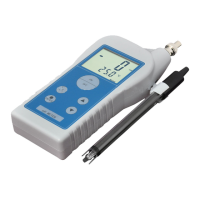
