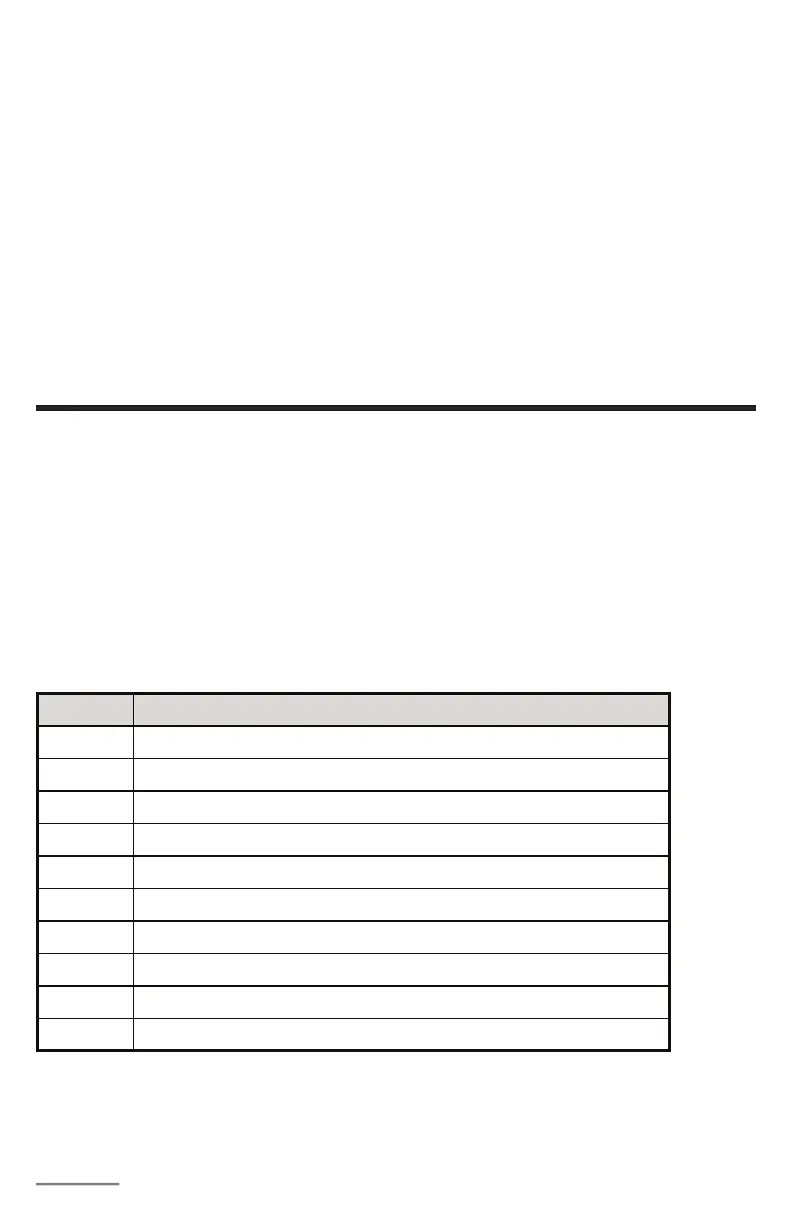Page: 4
Specications and Features
Input: 15-16 volts regulated DC, 1.6 Amps.
Output: DCC signal with 14.5 V amplitude, for HO and N scales
Scales larger than HO may need am MRC power booster
Maximum Current: 1.6 Amps
Maximum number of Cabs: Use up to 32 Cabs
Address Capability: 2-digit (1-127) or 4-digit (128-9,999)
Speed Steps: 14/28/128
Accessory Functions: 28 (F0-F28)
Consisting
Program Loco on Program Track
Program Loco on Main Track
Read Loco on Program Track
The following chart is for Prodigy Advance
2
Cab only. If you add a Prodigy Advance
2
Cab
to your Prodigy Express
2
, it will automatically upgrade to Prodigy Advance
2
DCC System.
So this manual also covers Prodigy Advance
2
.
System Menu Summary Chart (Prodigy Advance2 Cab only)
Most functions are initiated by pressing their associated keys. However, there are ten
functions initiated by pressing the SYS key followed by a numeric key (0-9). The following
table summarizes these ten functions and the information about each function is found in
the manual.
Press SYS twice to display the software version for your Prodigy
KEYS FUNCTIONS
SYS + 0 Clear routes
SYS + 1 Set me - Fast Clock
SYS + 2 Set me rao - Fast Clock
SYS + 3 Yard mode on/o (see page 6)
SYS + 4 Set me mode: AM/PM/military - Fast Clock
SYS + 5 Set routes
SYS + 6 View your Cab address and set Cab address
SYS + 7 Set last Cab allowed to program locos on the Main Track
SYS + 8 Set last Cab allowed to program locos on the Program Track
SYS + 9 Set total number of operaonal Cabs
