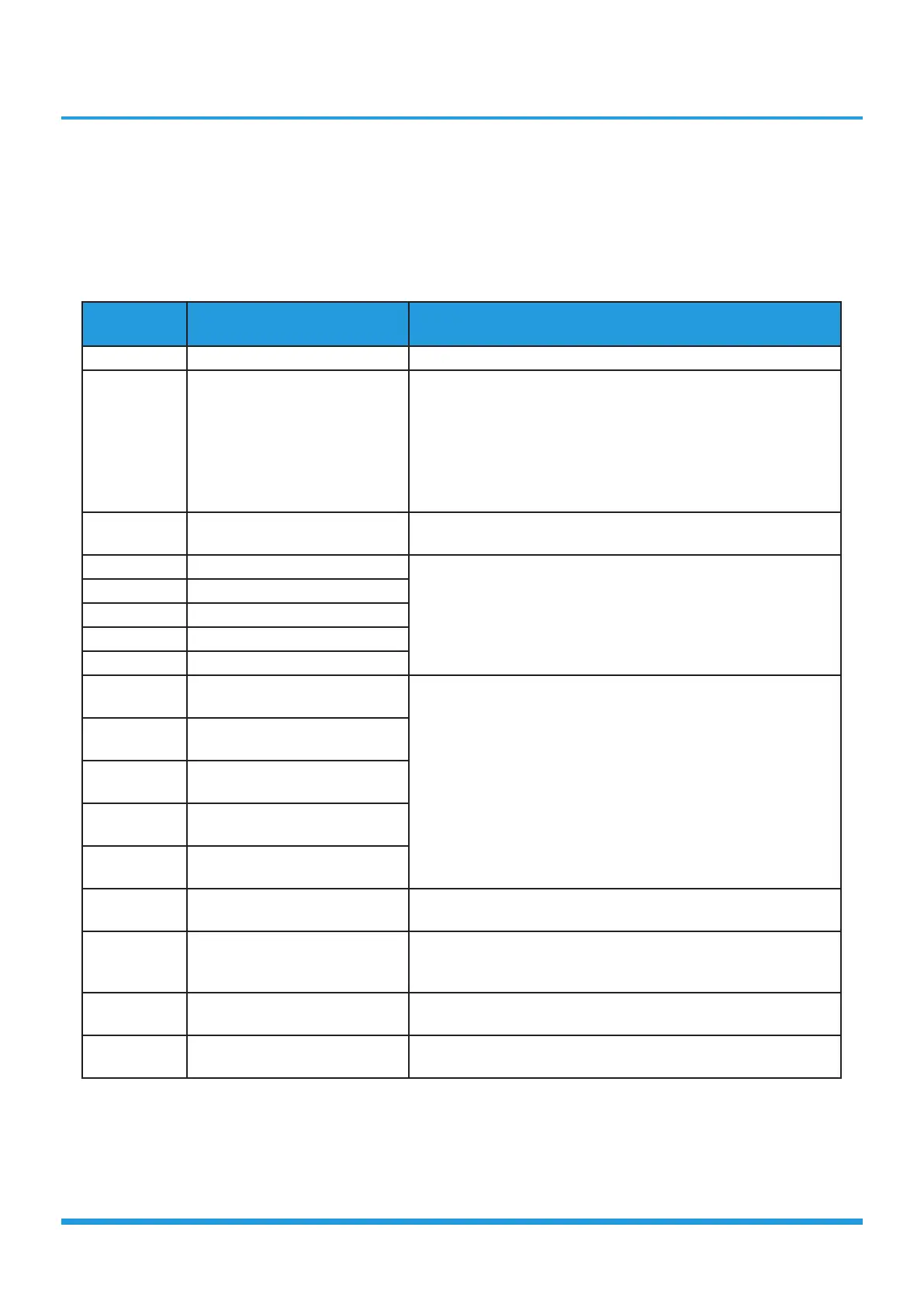Troubleshooting 12
5. Outdoor Unit Point Check Function
• A check switch is included on the outdoor PCB.
• Push SW1 to check the unit’s status while running. The digital display shows the
following codes each time the SW1 is pushed.
For some models,
Number of
Presses
Display Remark
0 Normal display Displays running frequency, running state, or malfunction code
1
Quantity of indoor units with
working connection
Display Number of indoor unit
1 1
2 2
3 3
4 4
2
Outdoor unit running mode
code
Stanby: 0,Fan only: 1, Cooling: 2, Heating: 3, Forced cooling:
4, Forced defrostling: A
3 Indoor unit A capacity
The capacity unit is horse power. If the indoor unit is not
connected, the digital display shows the following: “--”
(9K:1HP,12K:1.2HP,18K:1.5HP)
4 Indoor unit B capacity
5 Indoor unit C capacity
6 Indoor unit D capacity
7 Indoor unit E capacity
8
Indoor unit A capacity demand
code
Norm code*HP
(9K: 1HP,12K: 1.2HP,18K: 1.5HP)
9
Indoor unit B capacity demand
code
10
Indoor unit C capacity demand
code
11
Indoor unit D capacity demand
code
12
Indoor unit E capacity demand
code
13
Outdoor unit amendatory
capacity demand code
14
The frequency corresponding
to the total indoor units'
amendatory capacity demand
15
The frequency after the
frequency limit
16
The frequency sending to
compressor control chip
