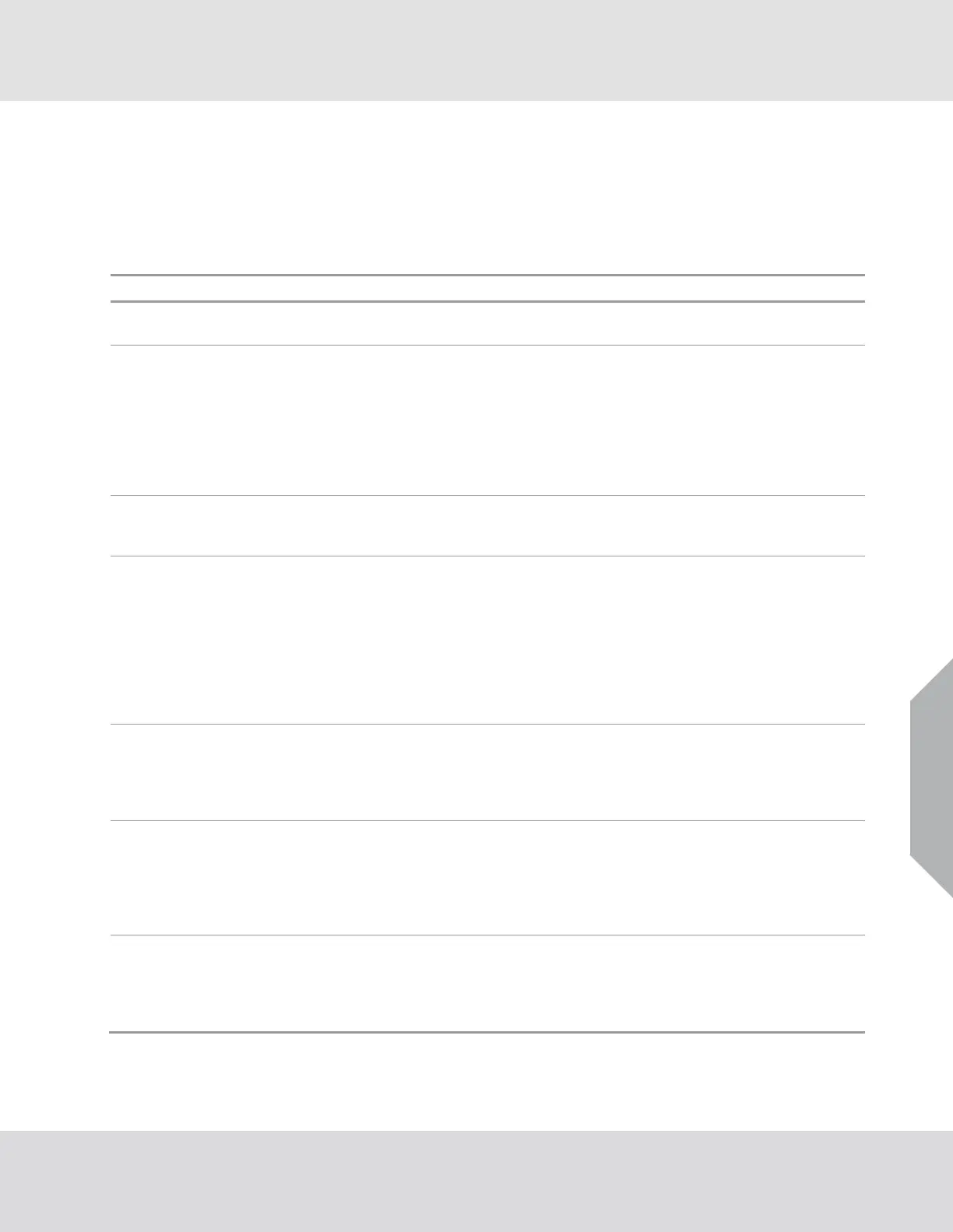Appendix A
ULTIMA X5000 Gas Monitor Safety Manual 17
US
8. Appendix A
The following table lists all fault messages, their priority levels, and corrective actions required to resolve
them. The faults are listed in alphabetical order. Lower priority messages are output only after the highest
priority message is cleared.
Table 5 Troubleshooting
Priority
1
Display Message Status LEDs (G/Y/R) Description Resolution
35 “ACT Fault” ON/ON/OFF Indicates an out of
range measurement
Replace the sensor.
24 “Beads Off Fault” ON/ON/OFF Indicates that the
combustible sensors
beads are OFF.
Acknowledge or cycle
power to the sensor.
Let the sensor
warmup, then
recalibrate the sensor.
If this does not resolve
the issue, replace the
sensor.
23 “Calibration Required” ON/ON/OFF Indicates the sensor
requires calibration.
Calibrate the sensor(s)
attached to the
instrument.
25 “Channel Error” ON/ON/OFF Indicates that there is
an error in the mA
output system.
Reset the sensor.
Verify sensor
configurations (if
different from default
values). Then
recalibrate the sensor.
If this does not resolve
the issue, replace the
sensor.
7 “Configuration Fault” ON/ON/OFF Indicates that an
incorrect configuration
was detected.
Select Reset Main Unit
from Instrument menu.
Verify the customer
settings. Replace the
main PCBA.
4 “EEPROM Fault” ON/ON/OFF Indicates there is an
error with the
EEPROM.
Typically this is a unit
with both sensors
disabled and no
sensor attached.
Attach one sensor to
the unit.
29 “External Memory
Access Error”
ON/ON/OFF Indicates that an error
occured
communicating to the
EEPROM.
Select Reset Main Unit
from Instrument menu.
Verify the customer
settings. Replace the
main PCBA.
