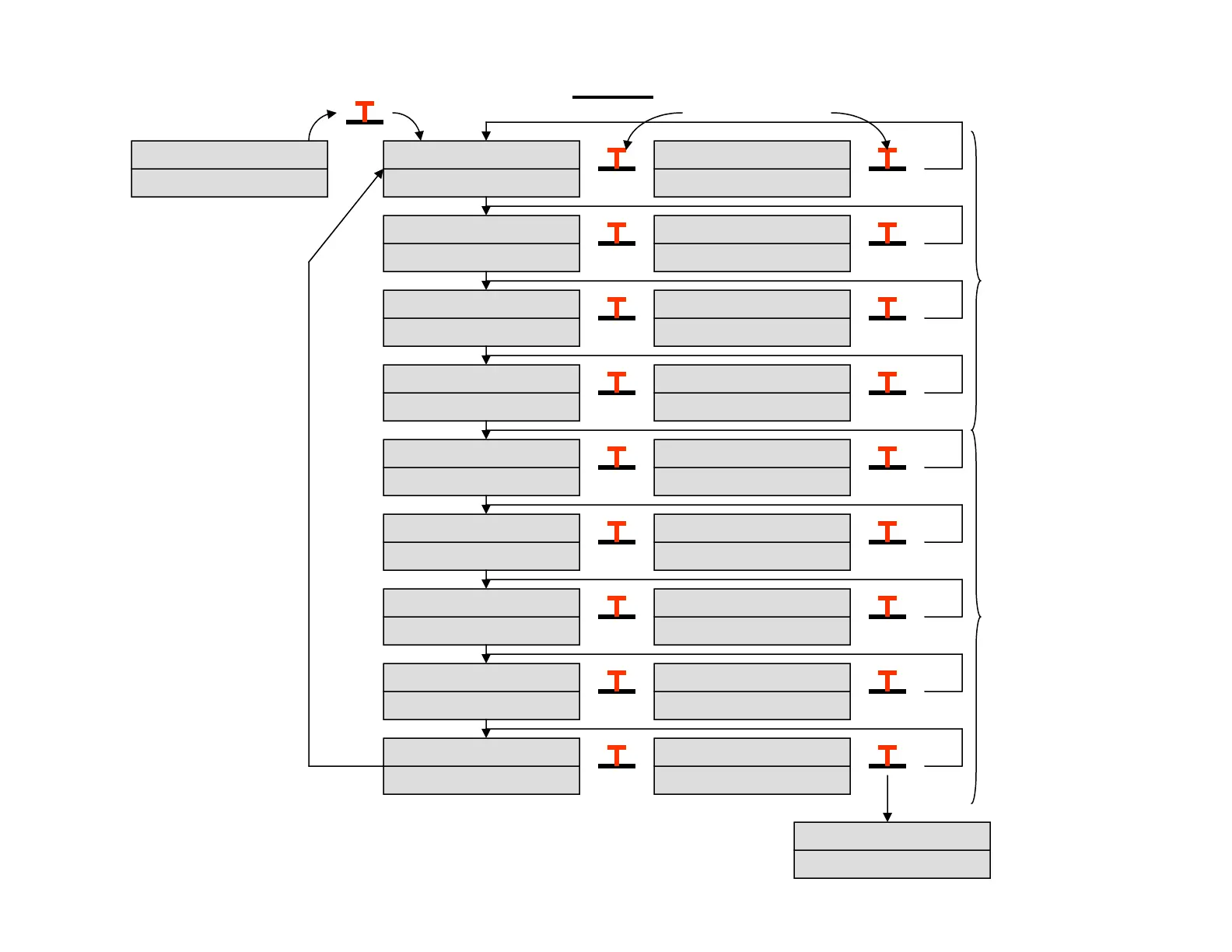15
CALIBRATE
SNAP
SNAP
SR AIL
SNAP
SR ELE
SNAP
SR RUD
SNAP
SR THT
SNAP
SR AIL ?
SNAP
SR ELE ?
SNAP
SR RUD ?
SNAP
SR THT ?
SNAP
EXIT
Press Option
Press Option
SNAP
SR AIL 50%
SNAP
SR ELE 50%
SNAP
SR RUD 50%
SNAP
SR THT 50%
SNAP
SR AIL ? Yes(No)
SNAP
SR ELE ? Yes(No)
SNAP
SR RUD ? Yes(No)
SNAP
SR THT ? Yes(No)
SNAP
EXIT Yes(No)
No
Yes
CALIBRATE
Press Option
Moving Aileron stick to the
right advances in the direct
of the arrows. Moving
Aileron stick to the left
reverses the direction.
Press Option from any
selection to enter the
selected function.
The selections shown are
for the Right Snap button,
you will see the Left Snap
options as well, they are
not shown here for
simplicity.
SNAP
Use Aileron stick to
toggle between yes and
no. Press Option to
accept.
Use Elevator stick
to increase or decrease
the percentage. Press
Option to accept
changes.
The selection such as
SR AIL ? Allow you to
enable this channel (Yes)
or disable (No) this channel.
A disabled channel will not be
effected by the SNAP button.