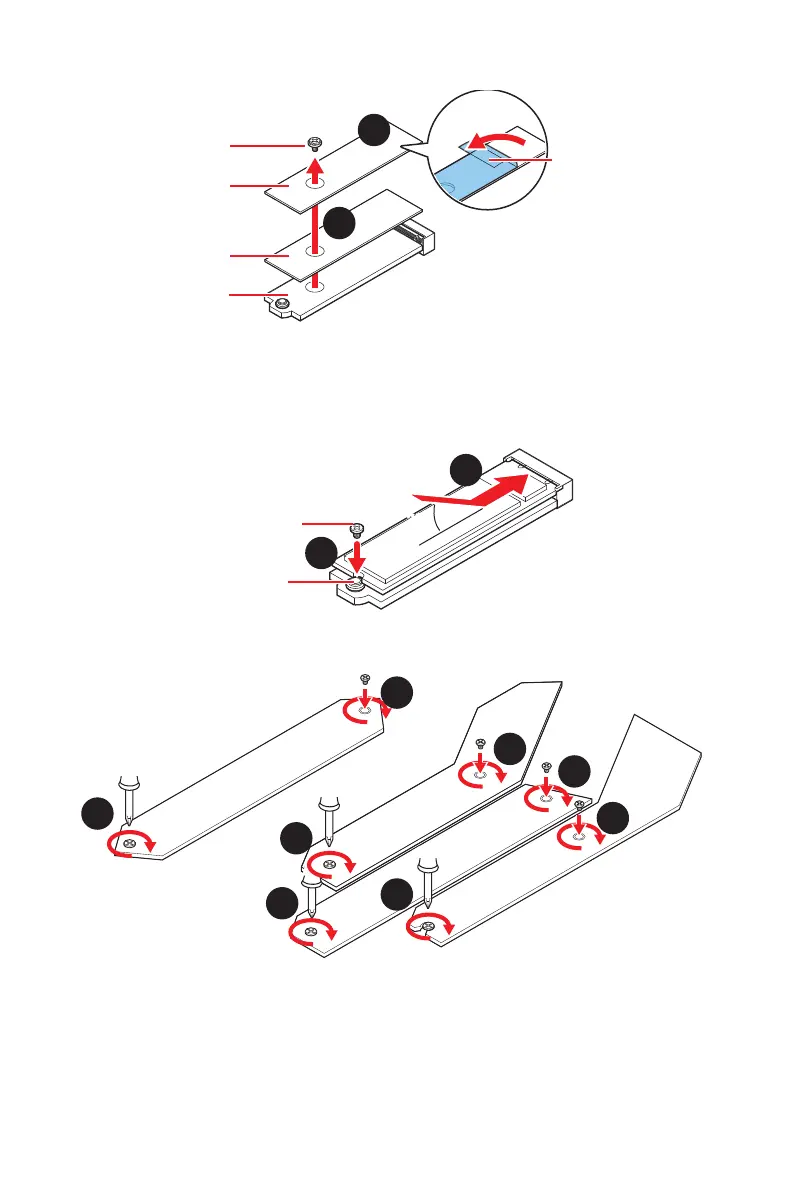37
Overview of Components
Standoff
Protecting film
Thermal pad-1
Thermal pad-2
M.2 Plate
3
4
7. Put the M.2 SHIELD FROZR heatsink back in place and secure it.
⚠
Important
If your M.2 SSD equips its own heatsink, please do not re-install the M.2 SHIELD
FROZR heatsink.
7
7
7
7
7
7
7
7
5. Insert your M.2 SSD into the M.2 slot at a 30-degree angle.
6. If the M.2 SSD is shorter than the M.2 SHIELD FROZR heatsink, place the M.2
screw in the notch on the trailing edge of the M.2 module and tighten it into the
standoff.
30º30º
6
5
M.2 screw
Standoff
