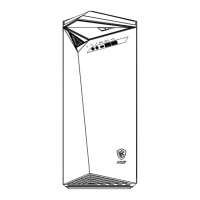3-4
Push the lock brackets inwards to
unlock the chassis cover.
Remove the chassis cover.
Use a screw driver to unscrew the
drive cage.
1. Removing Cover, Drive Cage
3.2 Installation Procedures
Pull the drive cage to release it
from the chassis.
