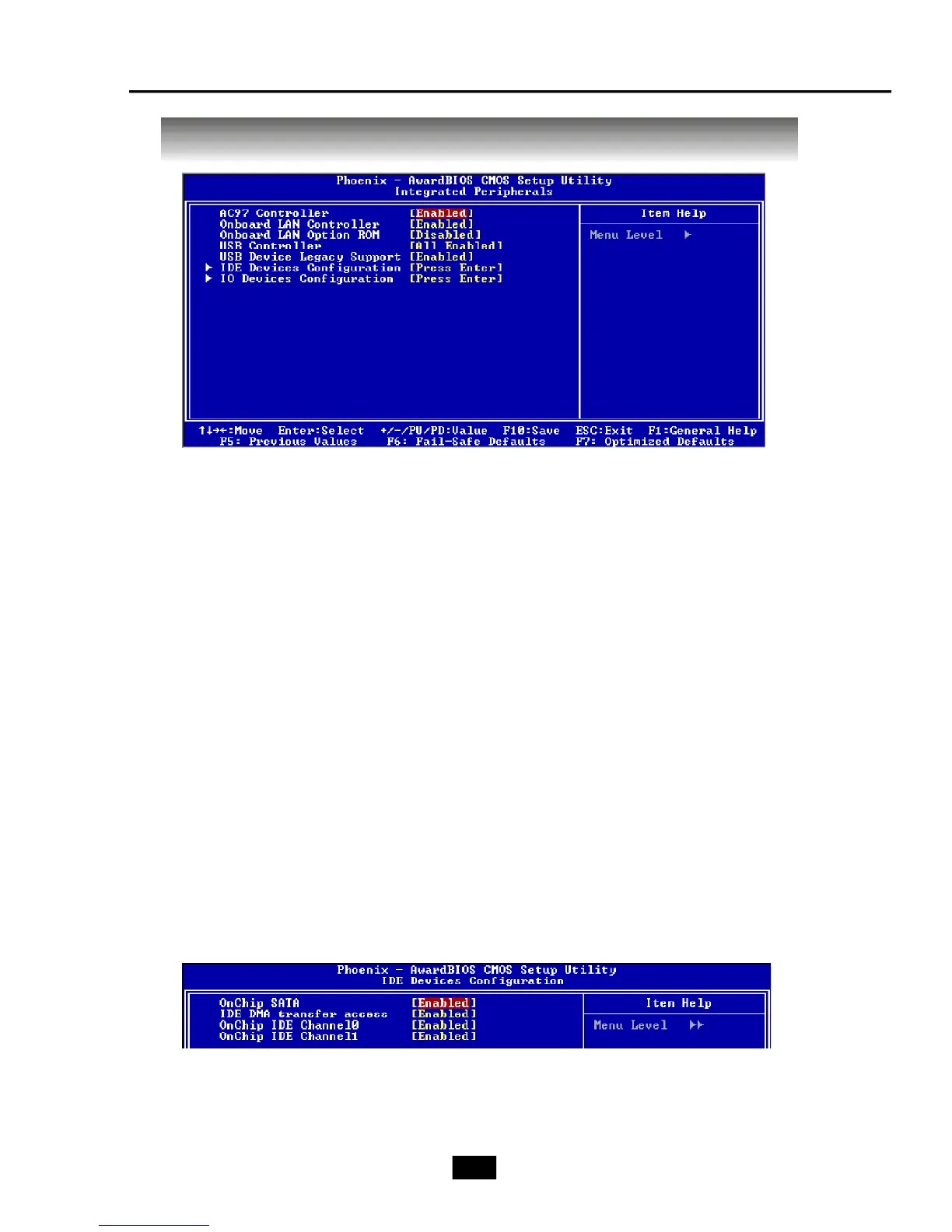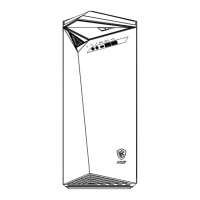4-14
Integrated Peripherals
AC97 Controller
[Enabled] allows the mainboard to detect whether an audio device is used. If an audio
device is detected, the onboard AC97 (Audio Codec’97) controller will be enabled; if
not, it is disabled. Disable the controller if you want to use other controller cards to
connect an audio device. Settings: [Enabled], [Disabled].
Onboard LAN Controller
This setting controls the onboard LAN controller. Setting options: [Enabled], [Disabled].
Onboard LAN Option ROM
This setting enables/disables the initialization of the onboard LAN Boot ROM during
bootup. Selecting [Disabled] will speed up the boot process. Setting options: [Enabled],
[Disabled].
USB Controller
This setting disables/enables the onchip USB controller. Setting options: [All Enabled],
[All Disabled].
USB Device Legacy Support
Set to [Enabled] if you need to use any USB 1.1/2.0 device in the operating system
that does not support or have any USB 1.1/2.0 driver installed, such as DOS and SCO
Unix. Set to [Disabled] only if you want to use any USB device other than the USB
mouse. Setting options: [Disabled], [Enabled].
IDE Devices Configuration
Press <Enter> and the following sub-menu appears:
OnChip SATA
This item is available for you to enable/disable the onboard S-ATA. Setting options:
[Enabled], [Disabled].