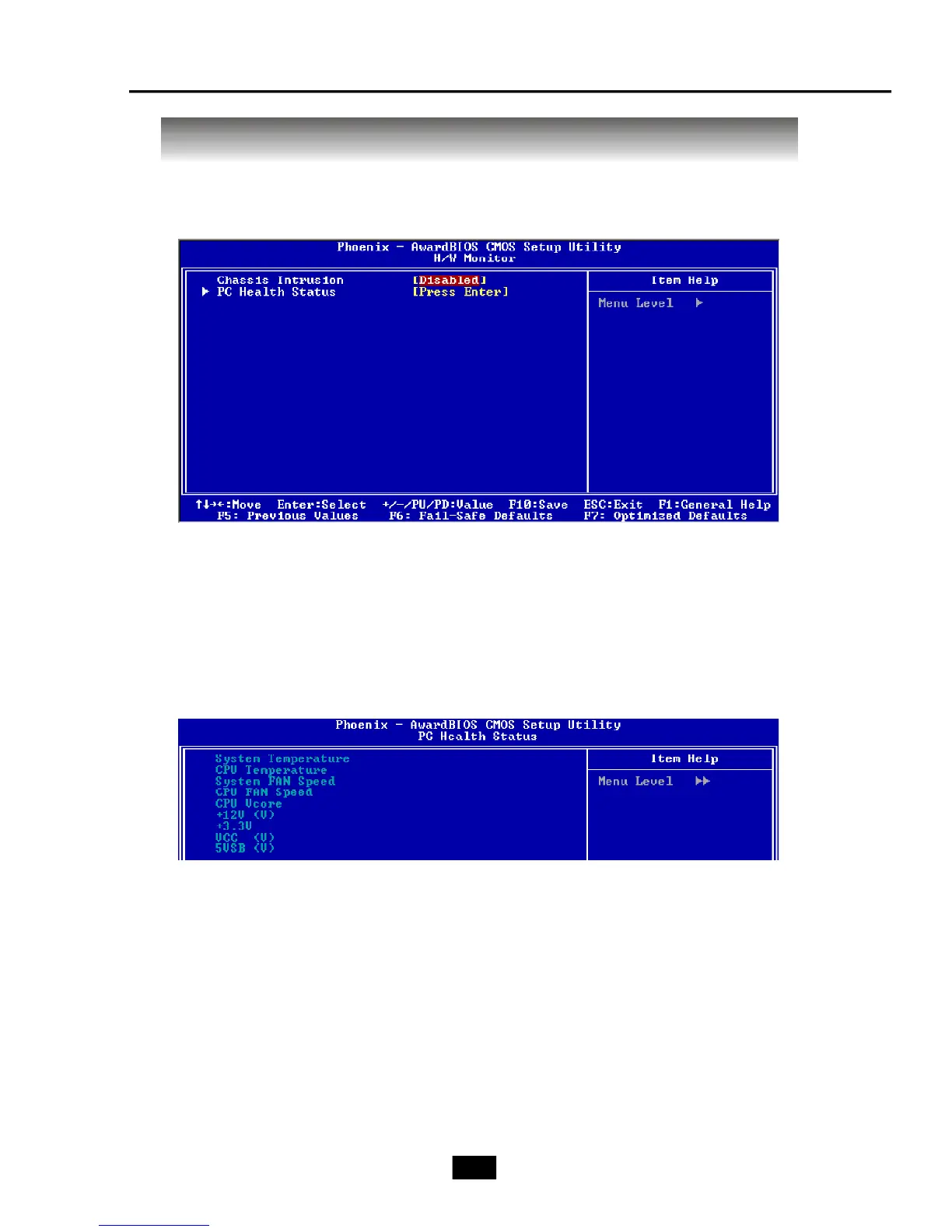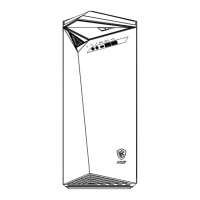4-20
H/W Monitor
This section shows the status of your CPU, fan, overall system status, etc. Monitor
function is available only if there is hardware monitoring mechanism onboard.
Chassis Intrusion
The field enables or disables the feature of recording the chassis intrusion status and
issuing a warning message if the chassis is once opened. This item is available only
when your mainboard has JCI1 jumper. To clear the warning message, set the field to
[Reset]. The setting of the field will automatically return to [Enabled] later. Settings:
[Disabled], [Enabled], [Reset].
PC Health Status
Press <Enter> and the following sub-menu appears:
System/CPU Temperature, SYSTEM/CPU FAN Speed, Vcore, +12V, +3.3V,
VCC, 5VSB
These items display the current status of all of the monitored hardware devices/
components such as CPU voltages, temperatures and all fans’ speeds.