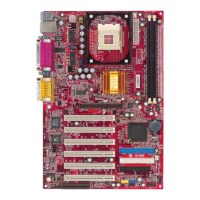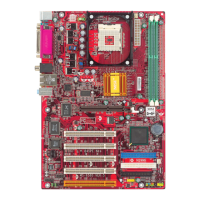BIOS Setup
3-11
Boot OS/2 for DRAM > 64MB
This allows you to run the OS/2
®
operating system with DRAM larger than
64MB. When you choose No, you cannot run the OS/2
®
operating system
with DRAM larger than 64MB. But it is possible if you choose Yes.
APIC Interrupt Mode
This field is used to enable or disable the APIC (Advanced Programmable
Interrupt Controller). Due to compliance to PC2001 design guide, the system is
able to run in APIC mode. Enabling APIC mode will expand available IRQs
resources for the system. Settings: Enabled, Disabled.
MPS Revision
This field allows you to select which MPS (Multi-Processor Specification)
version to be used for the operating system. You need to select the MPS
version supported by your operating system. To find out which version to
use, consult the vendor of your operating system. Options: 1.4, 1.1.
CPU L1 & L2 Cache
Cache memory is additional memory that is much faster than conventional
DRAM (system memory). When the CPU requests data, the system transfers
the requested data from the main DRAM into cache memory, for even faster
access by the CPU. The setting controls the L1 (also known as level 1 cache)
and L2 (also known as level 2 cache). Setting options: Disabled, WriteBack,
WriteThru. WriteBack & WriteThru refer to the cache’s write policy, which
determines how it handles writes to memory locations that are currently being
held in cache. The WriteBack cache policy will produce the best performance.
Flash Protection
This function protects the BIOS from accidental corruption by unauthorized
users or computer viruses. When enabled, the BIOS’s data cannot be changed
when attempting to update the BIOS with a Flash utility. To successfully
update the BIOS, you’ll need to disable this BIOS Flash Write Control function.
You should enable this function at all times. The only time when you need to
disable the function is when you want to update the BIOS. After updating the
BIOS, you should immediately re-enable it to protect the BIOS against viruses.
Settings: Enabled, Disabled.
System BIOS Cacheable
Selecting Enabled allows caching of the system BIOS ROM at F0000h-FFFFFh,
resulting in better system performance. However, if any program writes to this
