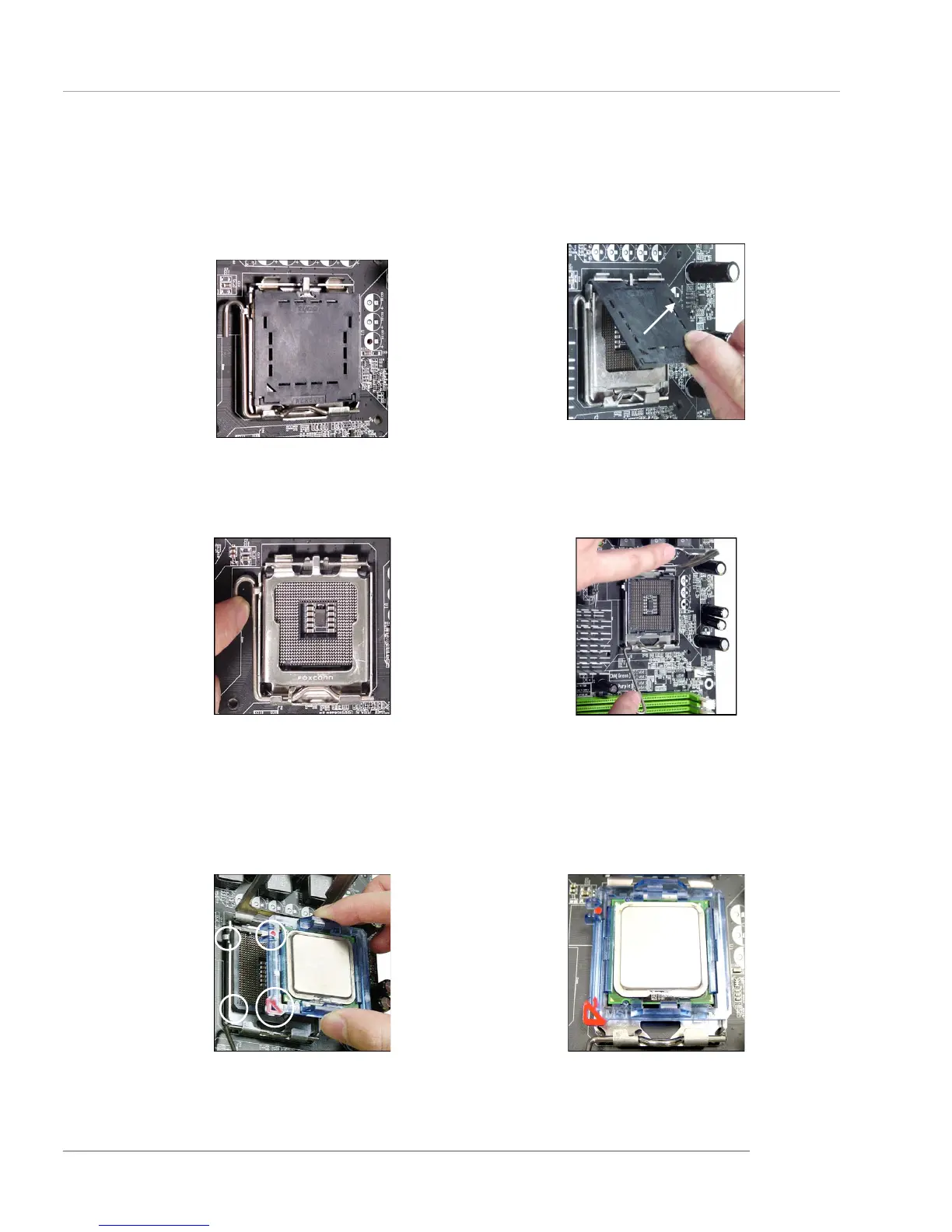E-2-5
Hardware Setup
5. The CPU has a plastic cap on it to
protect the contact from damage.
Before you have installed the CPU,
always cover it to protect the socket
pin.
6. Remove the cap from lever hinge side
(as the arrow shows).
7. The pins of socket reveal. Then lift
up the load lever.
8. Lift the load lever up and open the
load plate.
9. Correctly align the red triangle of
CPU clip with the CPU chamfer, the
red arrow with the left-side socket
edge, and the red spot to the hook
of the socket.
10. Put the whole module onto the CPU
socket.
