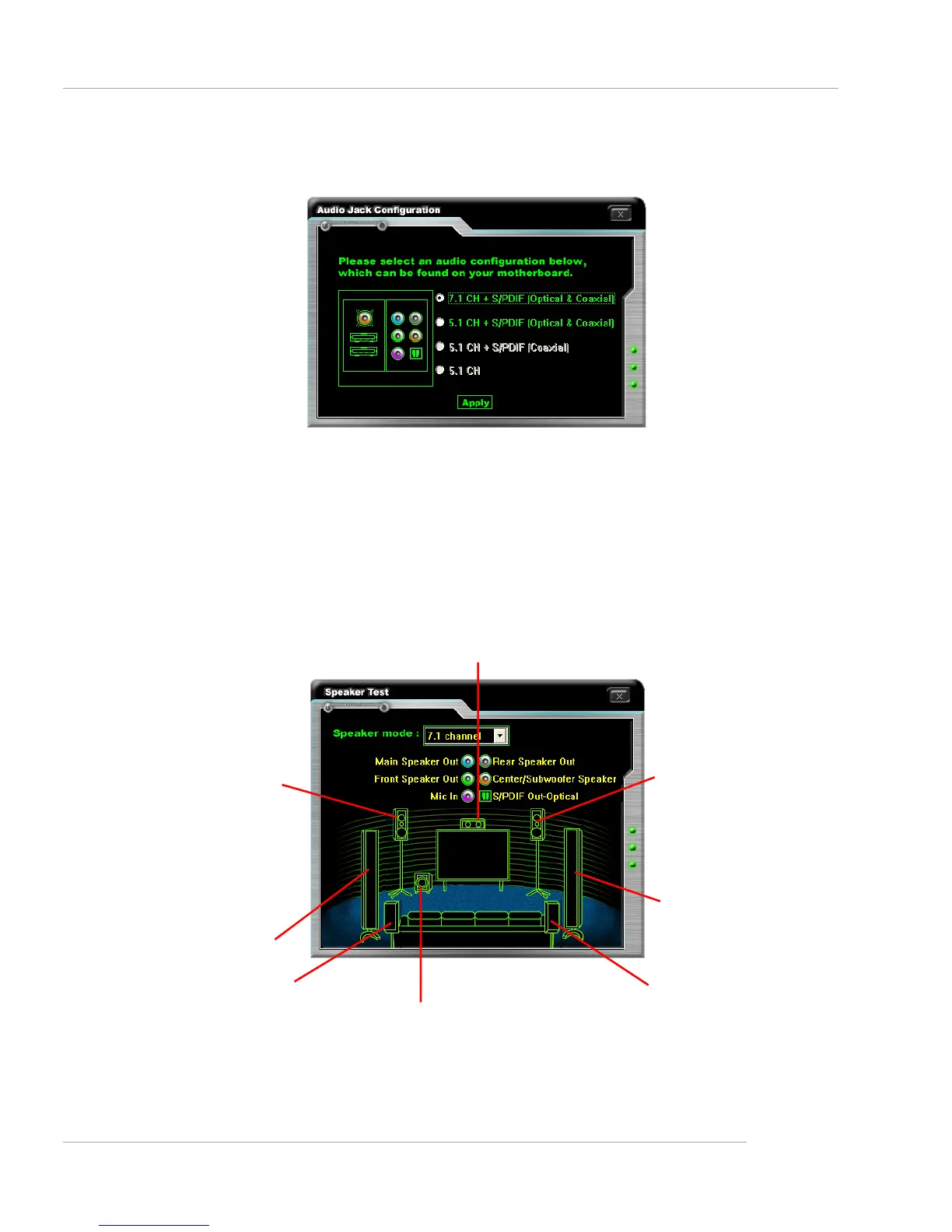Introduction to DigiCell
E-4-17
Click on the “Speaker test” button and the following dialogue box will appear:
In this Speaker Configuration dialogue box, select the audio configuration which
is identical to the audio jack on your mainboard. Once the correct audio configuration
is selected, click “Apply” to save the changes. Then the following screen will
appear. In this Speaker Configuration dialogue box, first select the correct item
from the Speaker mode drop-down list, and then click on each connected speaker
to ensure if Headphone, 2-, 4-, 5.1-, or 7.1- channel audio operation is working
properly. If any speaker fails to make sound, then check whether the cable is in-
serted firmly to the connector, or replace the bad speakers with good ones.
Subwoofer
Front Right
Rear Right
Center
Front Left
Rear Left
Main Side Left
Main Side Right
