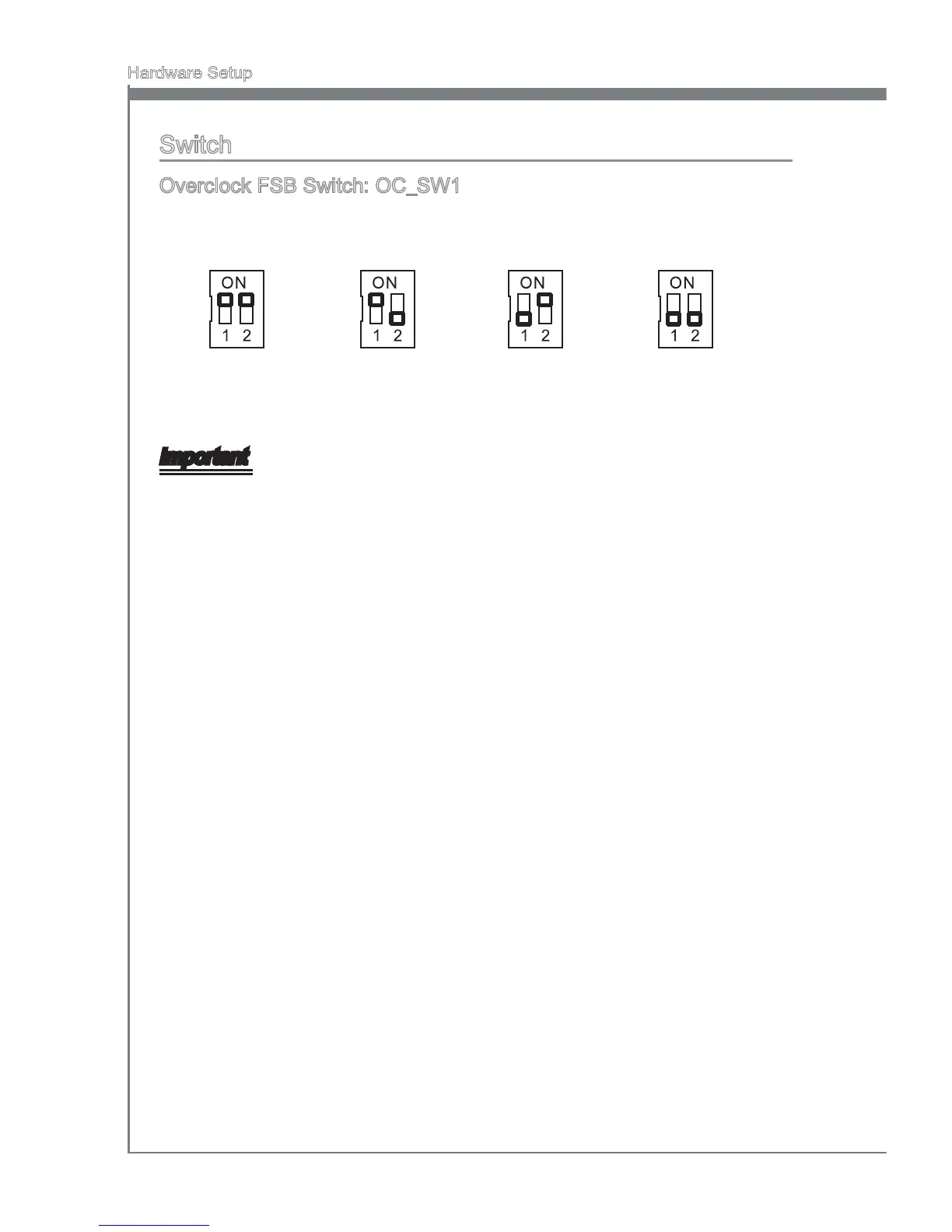Switch
Overclock FSB Switch: OC_SW1
You can overclock the processor frequency by changing the switch. Follow the
instructions below to set the CPU clock.
Default
Increase 10%
speed of CPU
clock
Increase 15%
speed of CPU
clock
Increase 20%
speed of CPU
clock
Important
Make sure that you power o the system before setting the switch.
When overclocking cause system instability or crash during boot, please set the
switch to default setting.
•
•
