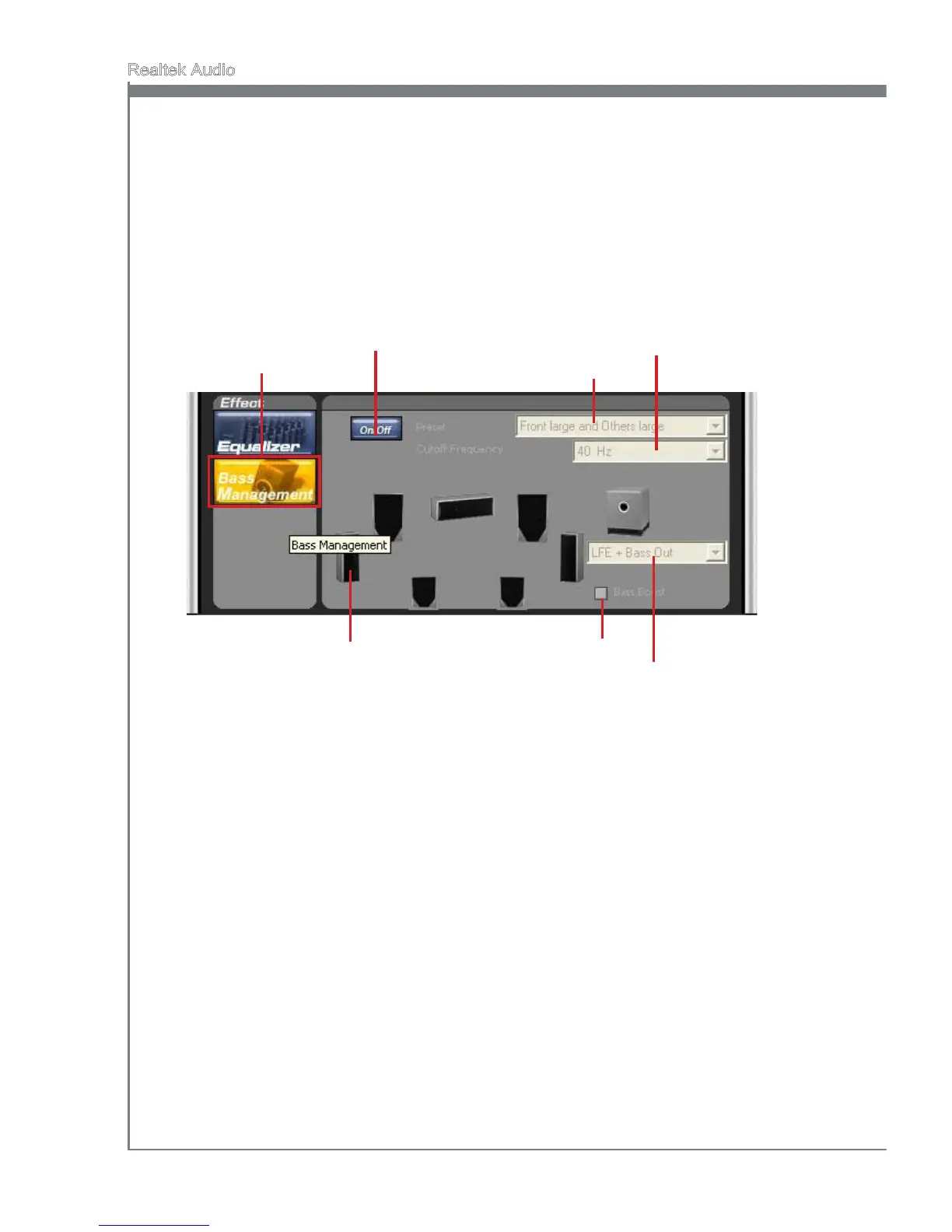Below shows the “Bass Management” features. The user can enable the “Bass Man-
agement” features by clicking on the “On/O” button at the top of the “Bass Manage-
ment” controls. The “Bass Management” feature allows the user to control the low fre-
quency limits for the speakers. When the low frequency limit is set for a speaker, any
audio signal below the limit will be automatically channeled to the subwoofer. Each
speaker (except for the subwoofer) can be congured to have a dierent low frequency
limit. For example, if the user wants to set the low frequency limit for front-left speaker
to 310Hz, then the user can click on the picture of the front-left speaker and change the
“Cuto Frequency” to 310Hz. Additionally, the user can enhance the bass by checking
the “Bass Boost” checkbox.
Bass Management
Bass Management On/O
Presets
Cuto Freq
Bass Boost
Subwoofer Conguration
When set to User Customerizable,
the user can click on the speakers to
enable/disable speaker bass cuto
