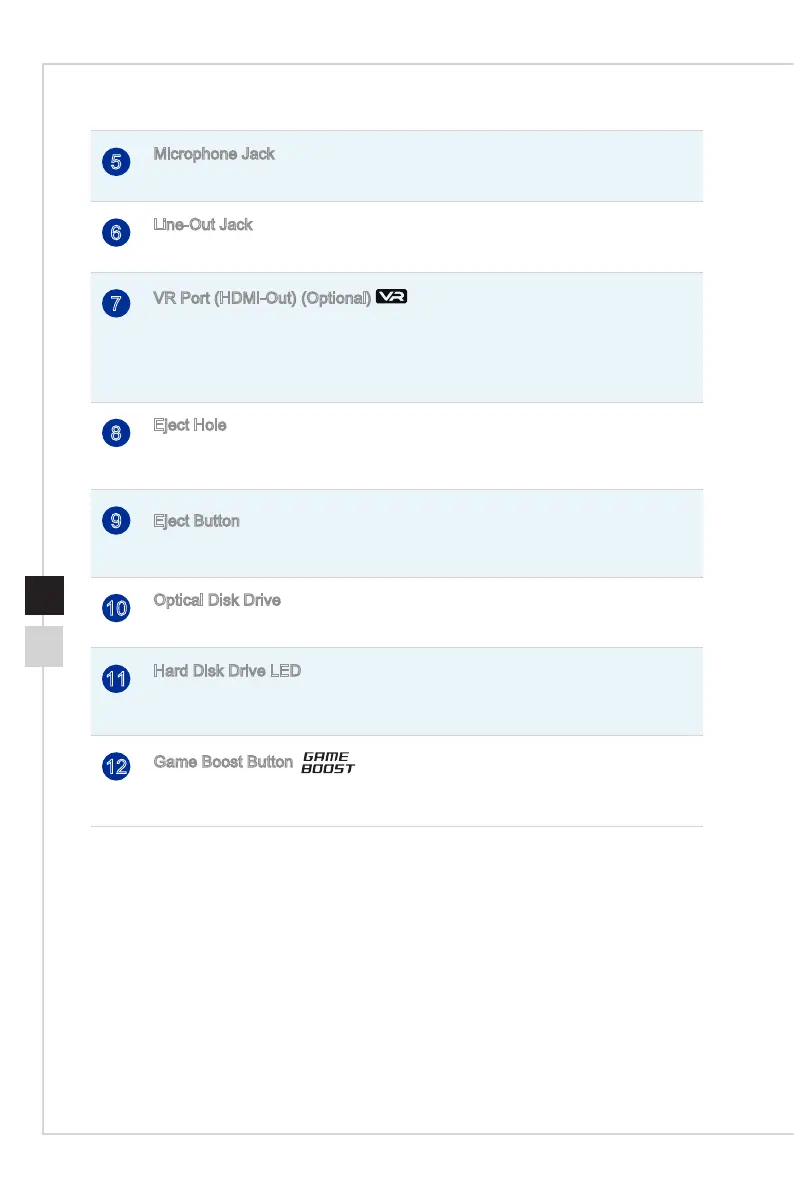Overview
1-51-4
5
Microphone Jack
This connector is provided for microphones�
6
Line-Out Jack
This connector is provided for headphones or speakers�
7
VR Port (HDMI-Out) (Optional)
The High-Denition Multimedia Interface (HDMI) is an all-digital audio/ video interface
capable of transmitting uncompressed streams�
This port will be available for connecting a HDMI device, once the VR Link Port on the
rear panel is connected to the HDMI-out port on the graphics card with a HDMI cable�
8
Eject Hole
Insert a thin, straight object (such as a paper clip) into the eject hole to open the optical
disk drive manually if the eject button does not work�
9
Eject Button
Press the eject button to open the optical disk drive�
10
Optical Disk Drive
A DVD Super-Multi drive is integrated for your home entertainment (Blu-ray is optional)�
11
Hard Disk Drive LED
This indicator shows the activity status of the HDD. It ashes when the system is
accessing data on the HDD and remains o when no disk activity is detected.
12
Game Boost Button
Game boost button can help to gain the better performance in real time while playing 3D
games� Press the Game boost button to active the overclocking mode�