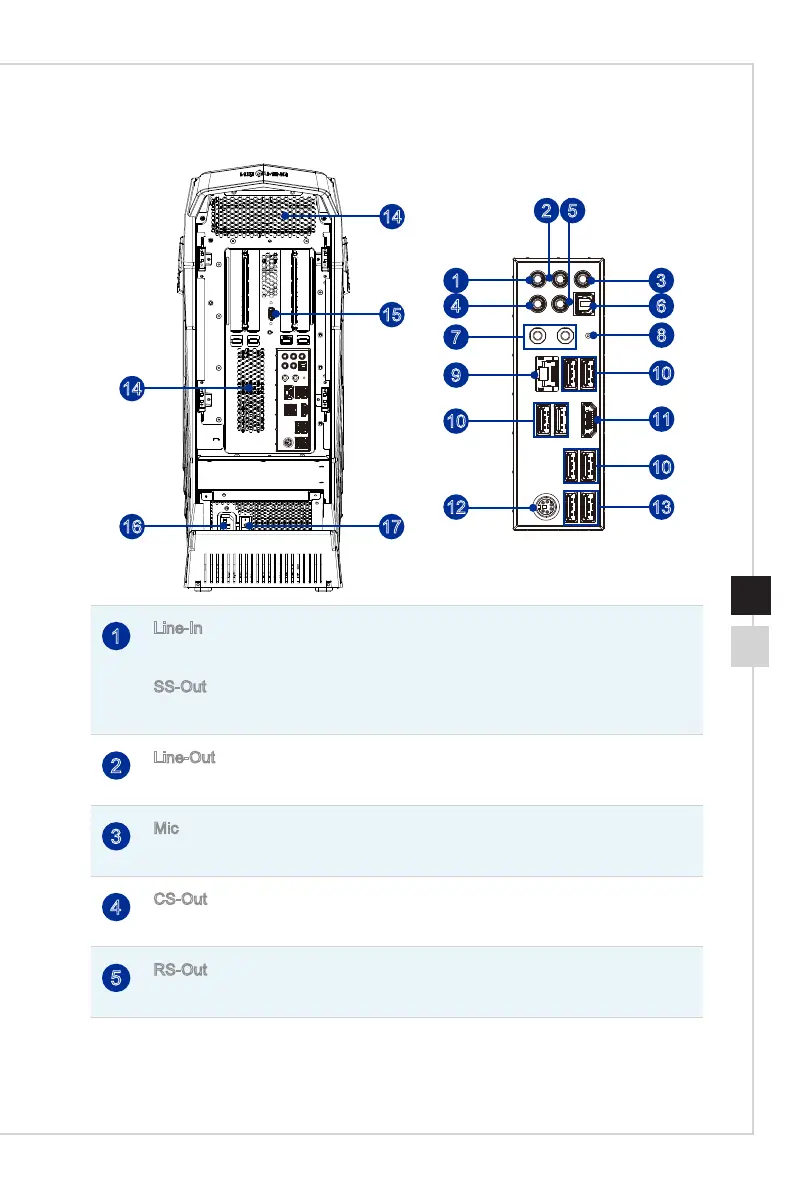Overview
1-51-4
h Rear View
16 17
14
15
12
10
9
13
10
7
11
10
1
8
14
3
4 6
2 5
1
Line-In
Line-in is used for external CD player, tapeplayer or other audio devices�
SS-Out
Side surround sound line out in 7�1 channel mode�
2
Line-Out
Red, is used for speakers or headphones�
3
Mic
Mic is used for microphones�
4
CS-Out
Center/ Subwoofer Out in 5�1/ 7�1 channel mode�
5
RS-Out
Rear-Surround Out in 4/ 5�1/ 7�1 channel mode�