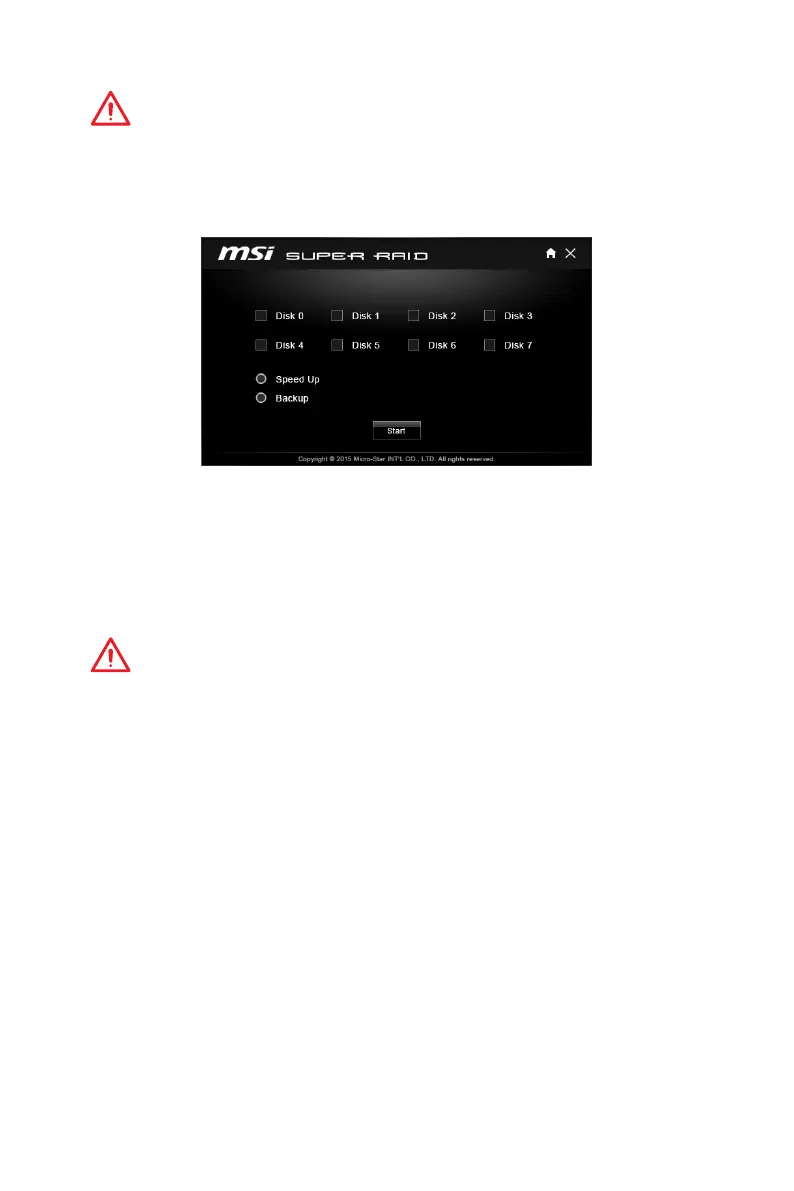71
Software Description
Important
You can also create an installer ISO image file by selecting the ISO destination in
Step2, and then burn it onto the DVD.
Super RAID
This utility allows you to create a Super RAID in Windows system.
To create a Super RAID:
1. Use checkboxs to select the disks you want included in your RAID.
2. Choose Speed Up or Backup for RAID type.
y Speed Up = RAID0
y Backup = RAID1
3. Click Start.
4. When prompt Finish!, click OK.
Important
Super RAID can't include the system disk.