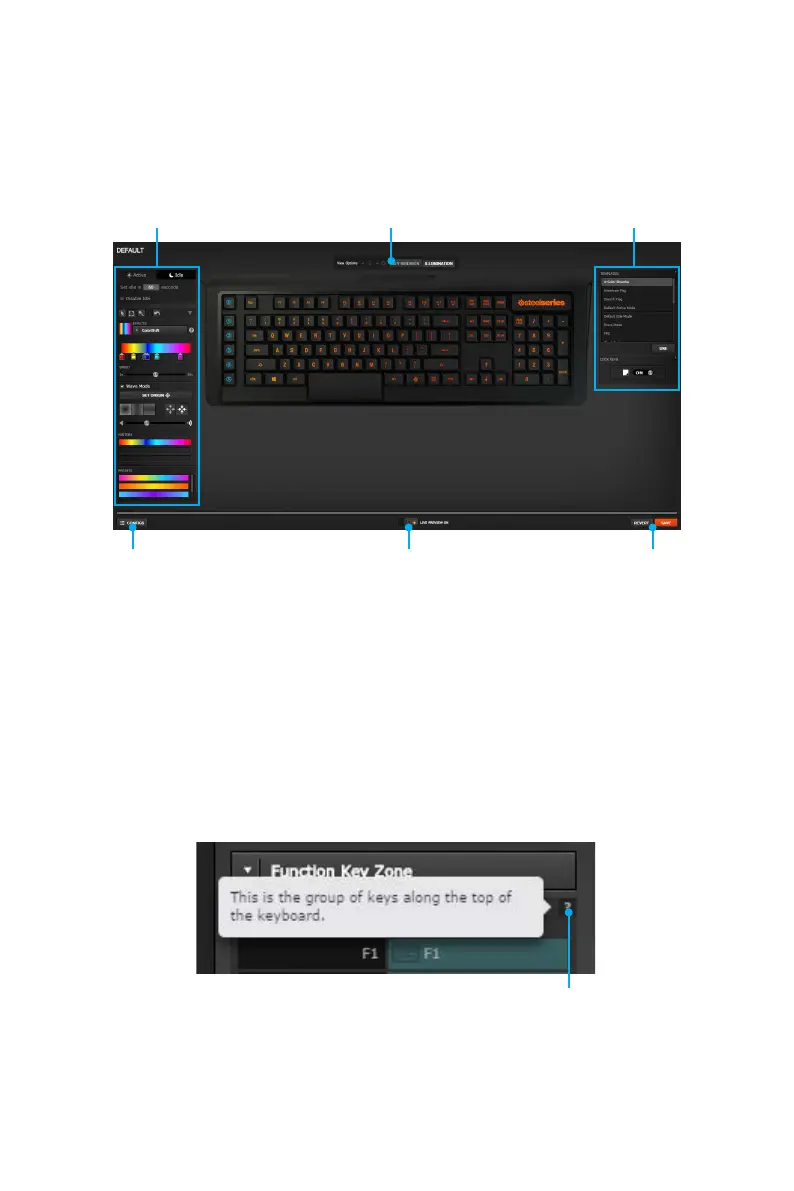84
Software Description
Configuring Your Devices
You can custom configurations for SteelSeries devices in their Configuration Windows.
The top left displays the name of the configuration you are viewing, the body features
widgets for customizing various functions of the device, and at the bottom are Save/
Revert buttons, a Live Preview toggle, and a button to open/close the collapsible
Configuration List Panel.
Configuration Windows Toggle
Widgets ToggleWidgets Widgets
Live Preview Revert/ Save Button
y Widgets - allow you to customize a certain aspect of your device.
y Widgets Toggle - allows you to toggle Widgets .
y Configuration Windows Toggle - allows you to toggle the Configuration Windows.
y Live Preview - gives you the full experience of your configuration’s look, feel, and
sound while you are editing it.
y Revert/ Save Button - configuration changes are not written to the database until
you select Save. This gives you freedom to experiment, knowing that you can select
Revert to undo changes.
Tool Tip
When you click the question mark next to a feature name on the panel, a tooltip will
show, describing the particular function of that item.
Question Mark