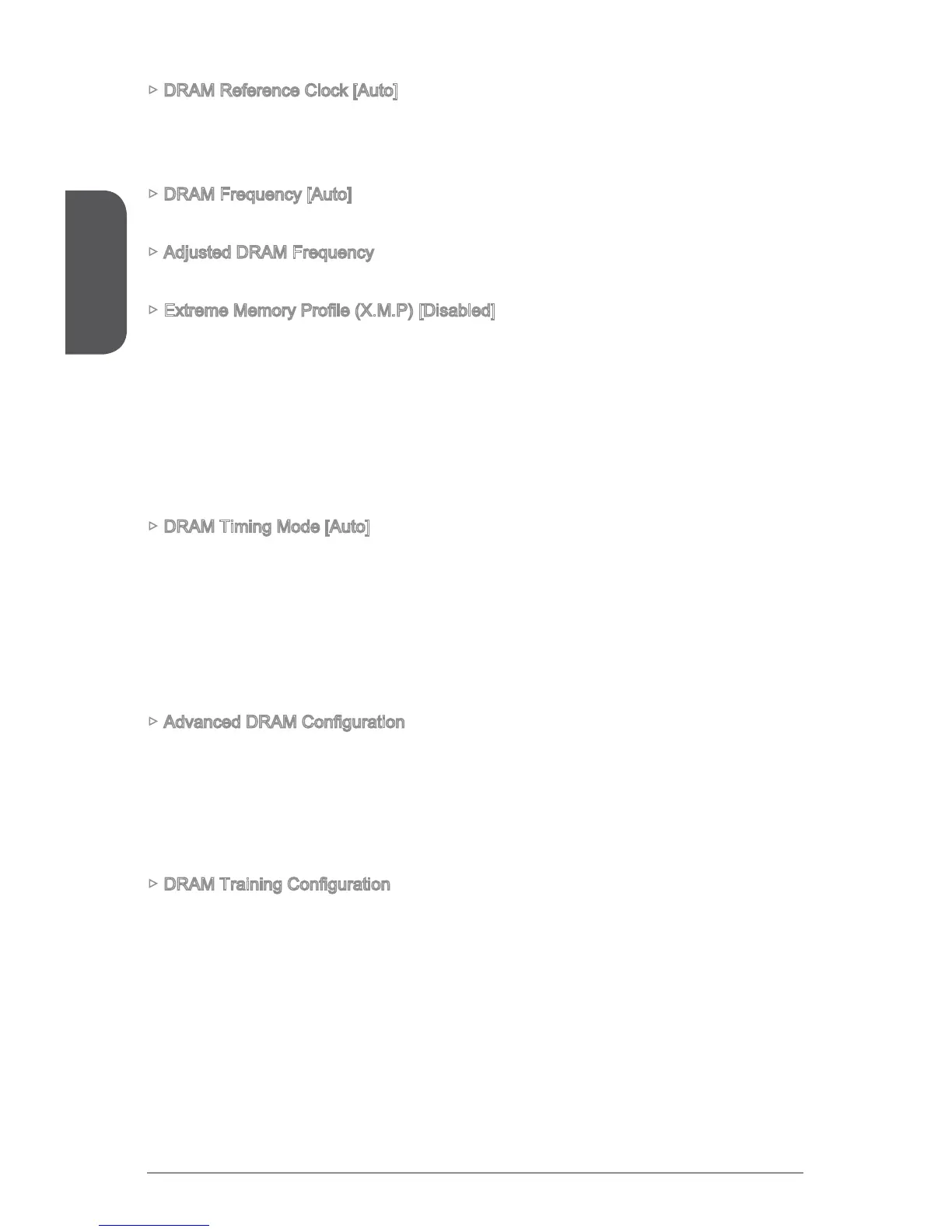28
DRAM Reference Clock [Auto]
Sets the DRAM reference clock. The valid value range depends on the installed
CPU.
This item appears when a CPU that supports this adjustment is installed.
DRAM Frequency [Auto]
Sets the DRAM frequency. Please note the overclocking behavior is not guaranteed.
Adjusted DRAM Frequency
Shows the adjusted DRAM frequency. Read-only.
This item will be available when you install the memory modules that support X.M.P.
technology.
[Disabled] Disables this function.
module.
module.
DRAM Timing Mode [Auto]
Selects the memory timing mode.
[Auto] DRAM timings will be determined based on SPD (Serial Presence
Detect) of installed memory modules.
channel.
memory channel.
[Link] or [Unlink] in “DRAM Timing Mode”. User can set the memory timing for each
memory channel. The system may become unstable or unbootable after changing
memory timing. If it occurs, please clear the CMOS data and restore the default
settings. (Refer to the Clear CMOS jumper/ button section to clear the CMOS data,
and enter the BIOS to load the default settings.)
of DRAM. The system may become unstable or unbootable after changing these
items in this sub-menu. If it occurs, please clear the CMOS data and restore the
default settings. (Refer to the Clear CMOS jumper/ button section to clear the CMOS
data, and enter the BIOS to load the default settings.)
