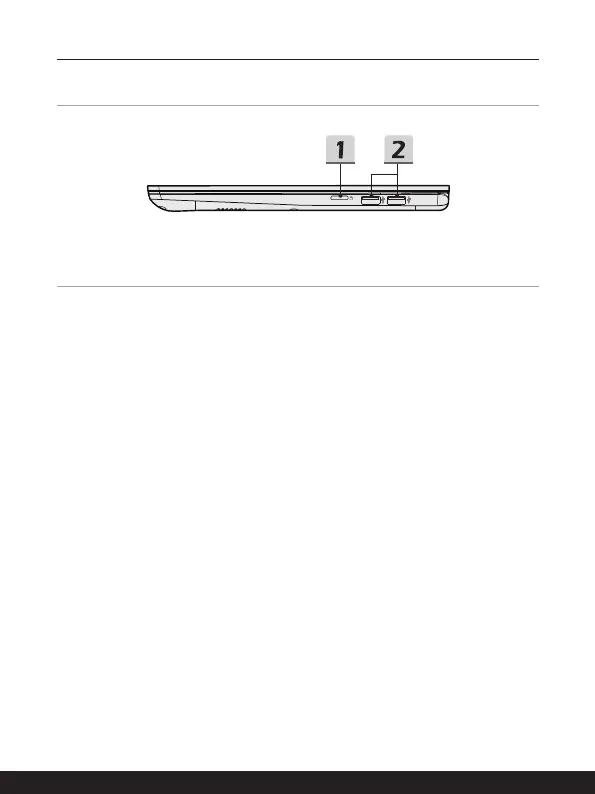2-6 2-7
Right Side View
1. Card Reader
The built-in card reader supports various types of memory cards. Check the
Specifications for details.
2. USB 2.0 Port
The USB 2.0 port allows you to connect USB-interface peripheral devices, such as the
mouse, keyboard, modem, portable hard disk module, printer, etc.