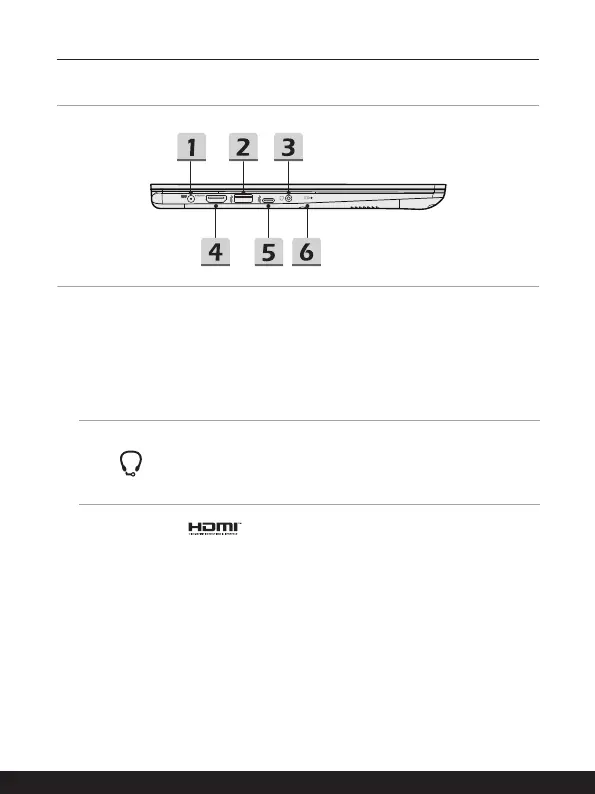2-8 2-9
Introductions
Left Side View
1. Power Connector
This connector is to connect the AC/DC adapter and supply power for the notebook.
2. USB 3.2 Gen 2 Port
USB 3.2 Gen 2, the SuperSpeed USB 10Gbps, supports high-speed data transfer for
the connected devices, such as storage devices, hard drives, or video cameras.
3. Combo Audio Port
• A port for a headset, microphone, or headset with
microphone.
• The Combo Audio Port supports 4-Pole 3.5mm
headphone jack.
4. HDMI™ Connector
HDMI™ (High-Definition Multimedia Interface) technology is the industry-leading
interface and de-facto standard connecting high-definition (HD) and ultra high-
definition (UHD) equipment.