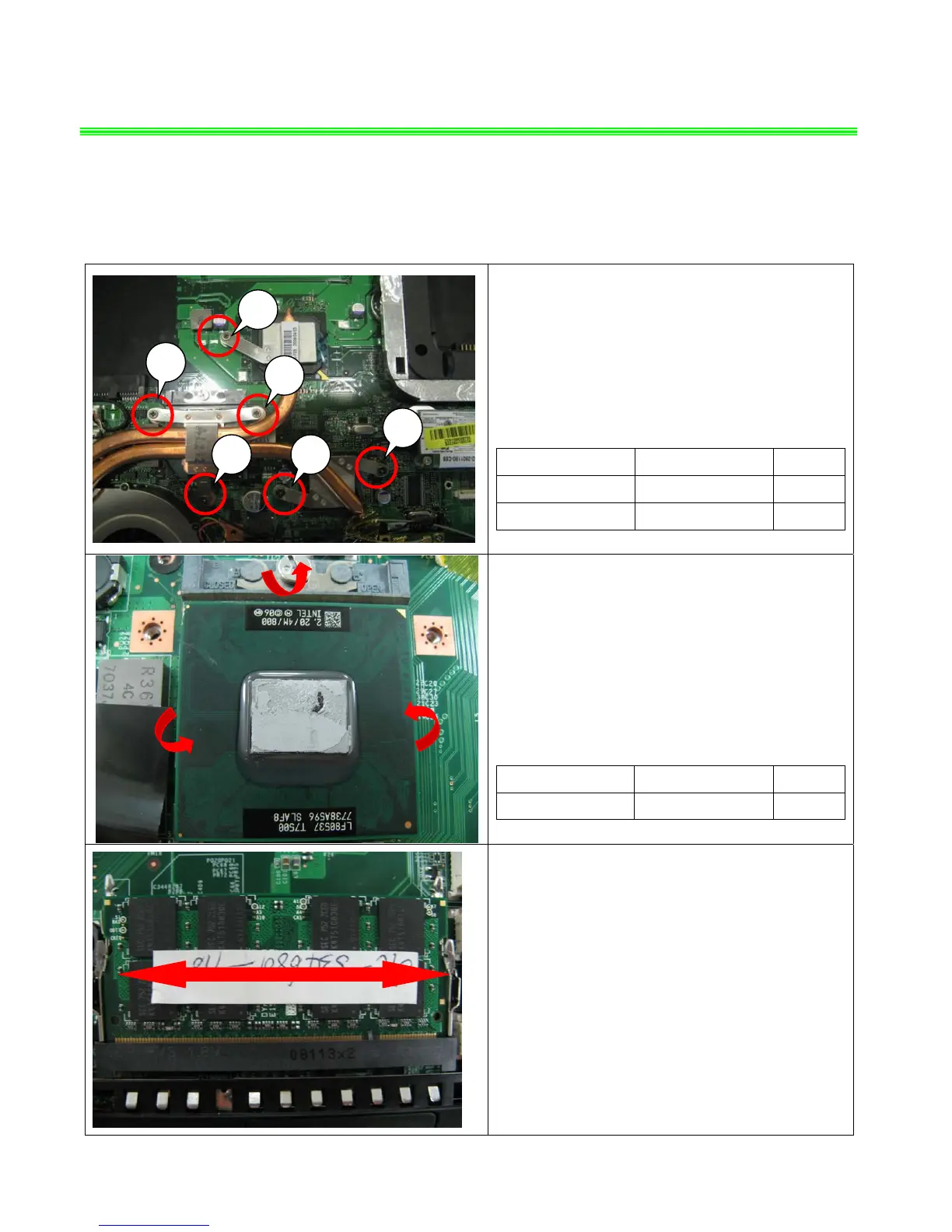5.1:Remove the 6 screws(M2.5*5mm) and FAN
cable, after that remove the Fansink
Attention:the screw driver torque is 2.0-2.2Kgf-cm
Component P/N Qty
Screw E43-1255007-H29 6
Fansink E32-0800220-F05 1
5.2:
Open the CPU Slot with Screw Driver, then
remove CPU Module
as below.
Component P/N Qty
CPU A09-21201G6-I06 1
5.3:Push the two side shielding of RAM as pic
shows;
2
3 6
5
1
4