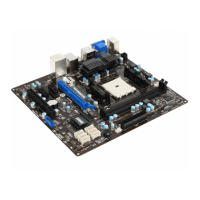B-5
MS-7721
Appendx B
Strpe Block Sze, the default 64KB s best for most applcatons. RAID 0 or 10
only.
Ggabyte Boundary, allows use of slghtly smaller replacement drves.
■
■
On the Drves Assgnments wndow, use the arrow key to choose the hard drves
whch you want to make part of the LD, use the space key to change the assgnment
to “Y”. Then press [Ctrl+Y] to save the conguraton.
3.
A message wll show, press [Ctrl + Y] to nput a LD name as your desre or press
any key to save default LD name.
4.
Another message wll show, press [Ctrl-Y] f you are sure to erase the MBR data of
the dsk. Or press any key to gnore ths opton.
5.
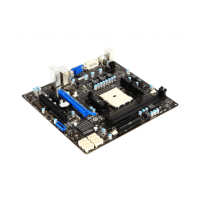
