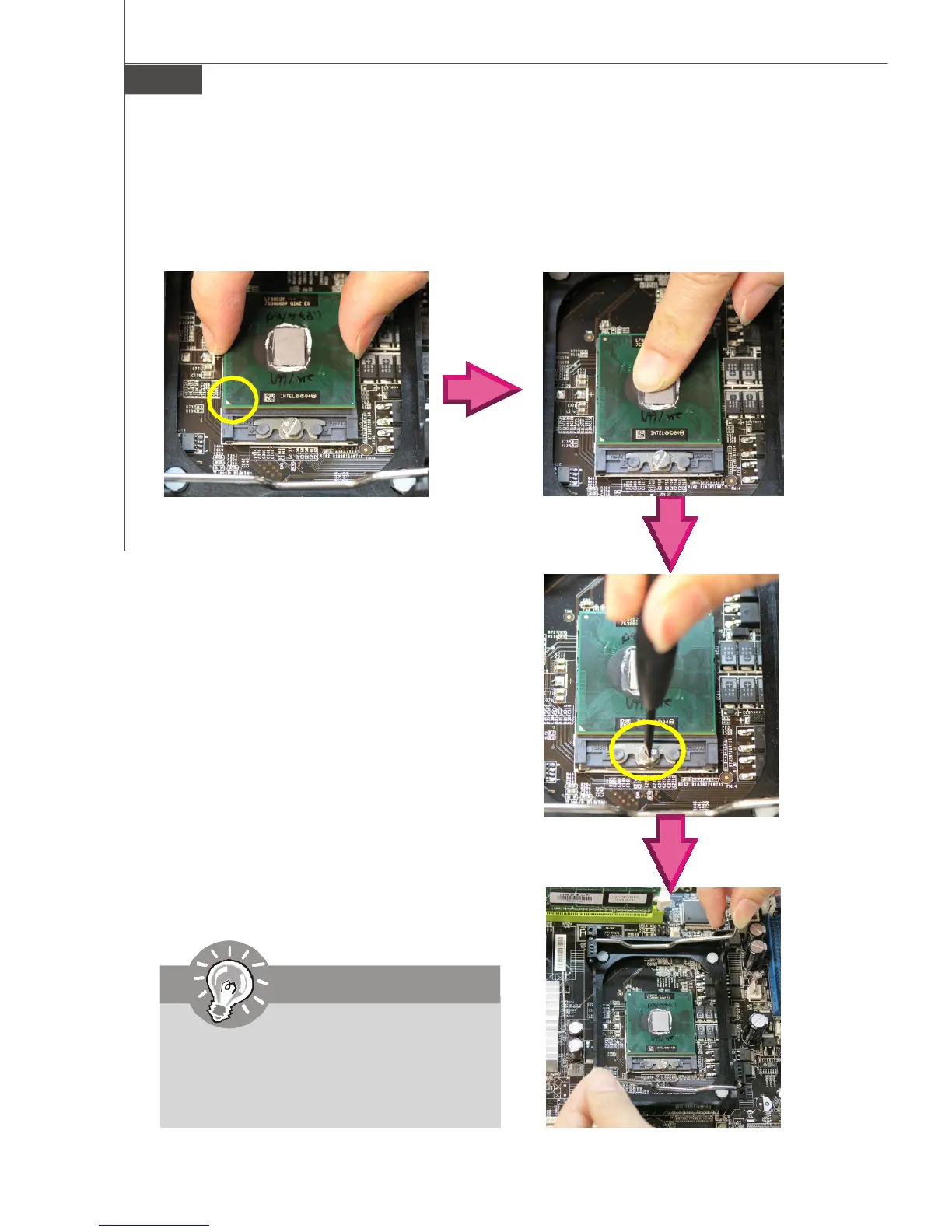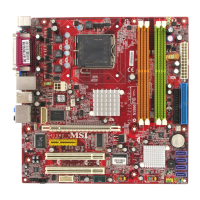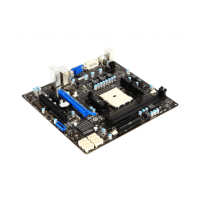2-4
MS-9642 Mainboard
Important
4.Release the metal clips on the retention
mechanism.
1.Place the CPU on top of the socket. Make sure to align the gold arrow on the CPU
with the arrow key on the socket.
2.Push the CPU down until its pins securely fit into the socket.
CPU & Cooler Set Installation
3.On the front end of the CPU socket is a
locking mechanism designed into the
form of a screw. Make sure that you
actuate or deactuate this mechanism
with a screwdriver before and after in-
stalling the CPU.
Mainboard photos shown in this sec-
tion are for demonstration only and may
differ from the actual look of your
mainboard.