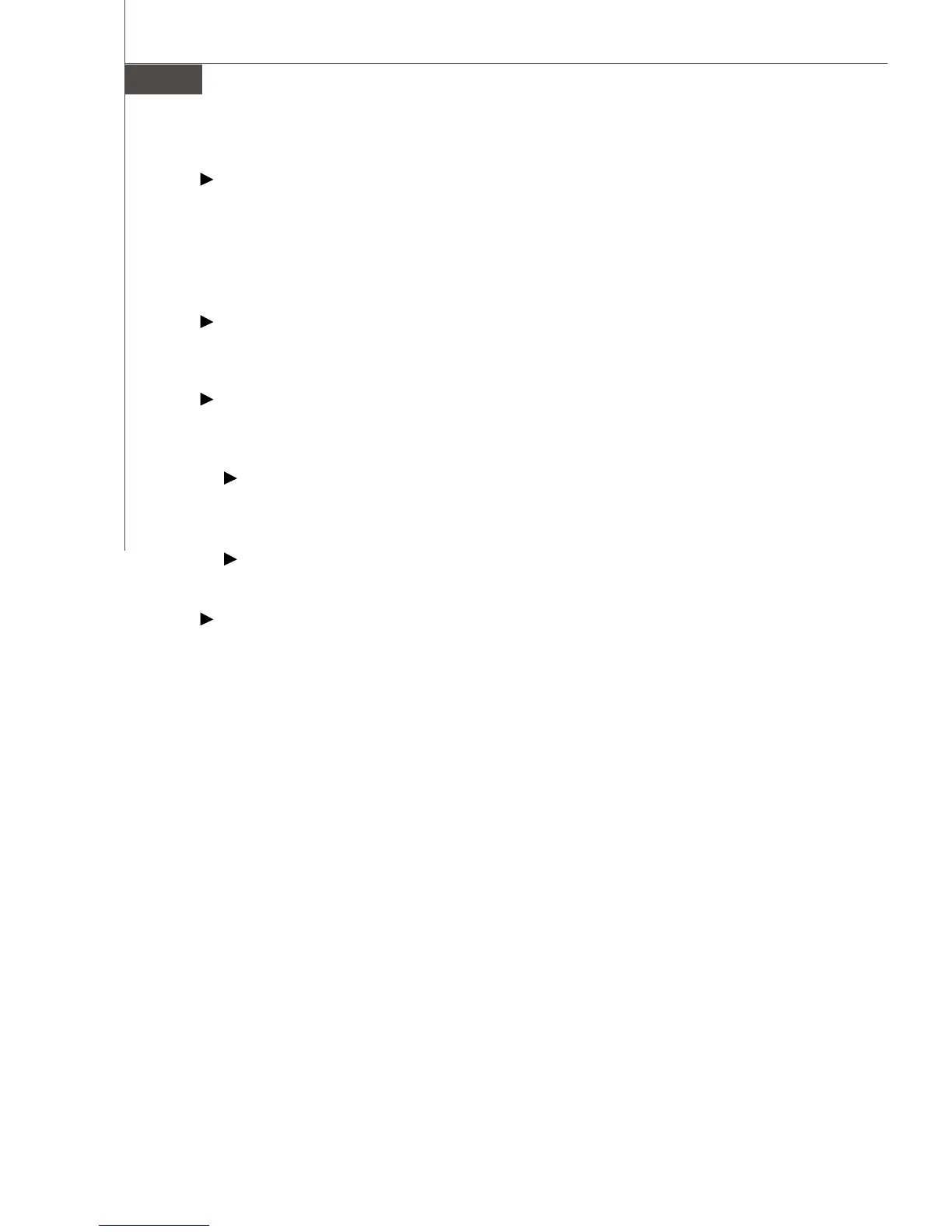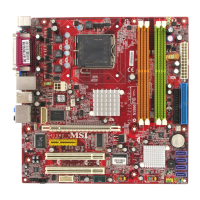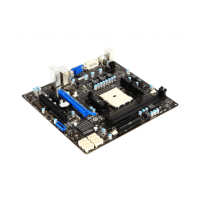3-16
MS-9642 Mainboard
Soft-Off by PWR-BTTNN
This feature allows users to configure the power button function. Settings are:
[Instant-Off] The power button functions as a normal power-on/-off button.
[Delay 4 Sec.]When you press the power button, the computer enters the
suspend/sleep mode, but if the button is pressed for more
than four seconds, the computer is turned off.
USB KB Wake-Up from S3
This setting allows you to enter “Any Key” (max. 8 numbers) to wake up the
system from S3 state.
Resume By Alarm
When [Enabled], your can set the date and time at which the RTC (real-time
clock) alarm awakens the system from suspend mode.
Date (of Month) Alarm
When Resume By Alarm is set to [Enabled], the field specifies the month
for Resume By Alarm.
Time (hh:mm:ss) Alarm
You can choose what hour, minute and second the system will boot up.
PWRON After PWR-Fail
This item specifies whether your system will reboot after a power failure or
interrupt occurs. Available settings are:
[Off] Leaves the computer in the power off state.
[On] Leaves the computer in the power on state.
[Former-sts] Restores the system to the status before power fail-
ure or interrupt occurred.