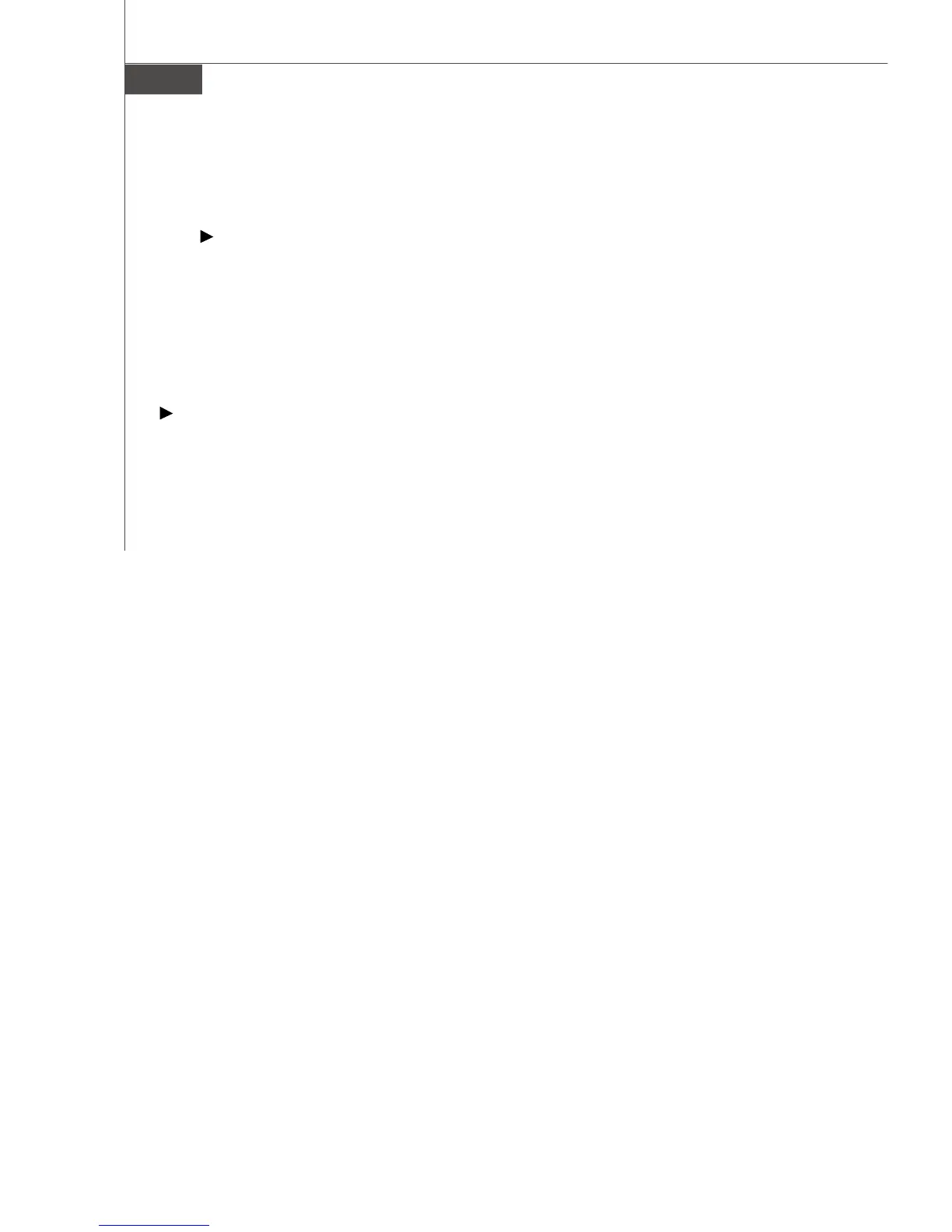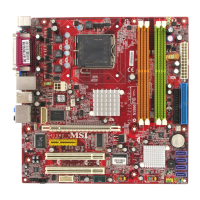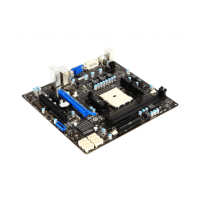3-18
MS-9642 Mainboard
increase the speed of the CPU/system fan to cool down the overheated CPU/
system.
System / CPU Temp Tolerance
You can select a fan tolerance value here for the specific range for the Smart
System / CPU Fan Temp. items. If the current temperatures of the fans reach
the maximum threshold (the temperatures set in the Smart System / CPU Fan
Temp. plus the tolerance values you set here), the fans will speed up for
cooling down. On the contrary if the current temperatures reach the minimum
threshold (the set temperatures minus the tolerance values), the fans will slow
down to keep the temperatures stable.
Current System Temp, Current CPU Temperature, System Fan Speed,
CPU Fan Speed, CPU Voltage, 12V, 5V, DDRII, VBAT (V), 5VSB (V)
These items display the current status of all of the monitored hardware devices/
components such as CPU voltage, temperatures and all fans’ speeds.