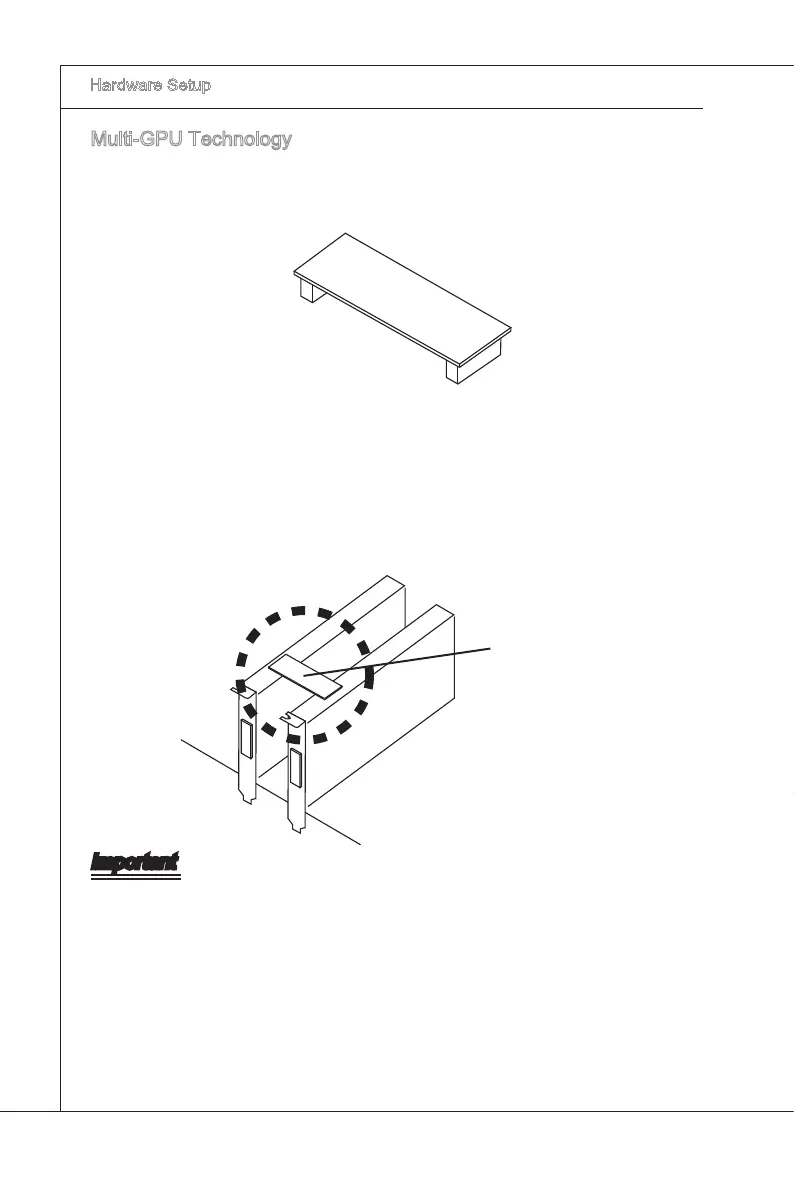2-24
Hardware Setup
▍
MS-7638
Mult-GPU Technology
Ths manaobrd supports Mult-GPU technology, t allows two GPUs to run n tandem
wthn a system to acheve up to twce the performance of a sngle graphcs card. To
utlze ths technology, the two GPU cards must be connected by an Mult-GPU Lnk
card.
Mult-GPU Lnk Card (optonal)
If you ntend to use the Mult-GPU mode for better graphcs performance, please refer
to the followng nstructons.
Install two graphcs cards on PCI Express x16 slots. Wth two cards nstalled, an
Mult-GPU Lnk Card s requred to connect the golden ngers on the top of these
two graphcs cards (refer to the pcture below). Please note that although you have
nstalled two graphcs cards, only the vdeo outputs on the rst card wll work.
Hence, you only need to connect a montor to the rst PCI Express card.
1.
Mult-GPU Lnk Card
Important
If you ntend to nstall TWO x16 graphcs cards, make sure that these two graphcs
cards are of the same brand and speccatons.
Make sure that you connect an adequate power supply to the JPWR2 connector
(or to the power connector on the graphcs card) to ensure stable operaton of the
graphcs card.
If you ntend to nstall only ONE graphcs card, make sure that the graphcs card s
Installed on the rst PCIE x16 slot.
•
•
•
