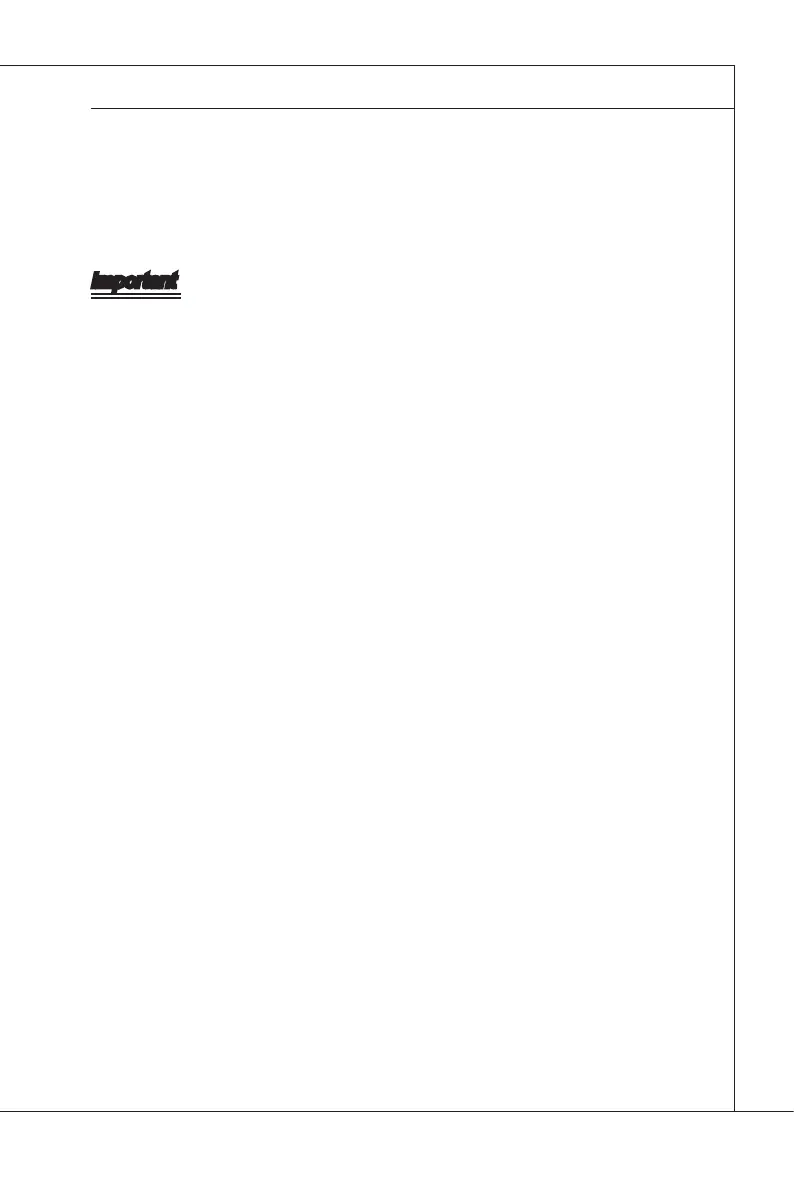2-25
Hardware Setup
▍
MS-7638
After the hardware nstallaton s completed, restart the system and nstall the
drver/utlty. A conguraton panel wll be provded for Mult-GPU control. Check
the Enable mult-GPU box to enable t for the onboard graphcs cards (concernng
the detals of mult-GPU settngs, please refer to your graphcs card manual).
Restart your system and a pop-up message wll show n the system tray conrmng
the Mult-GPU has been enabled.
Important
If you want to remove one graphcs card and qut the functon, make sure the “MultGPU”
functon s dsabled.
2.
3.
