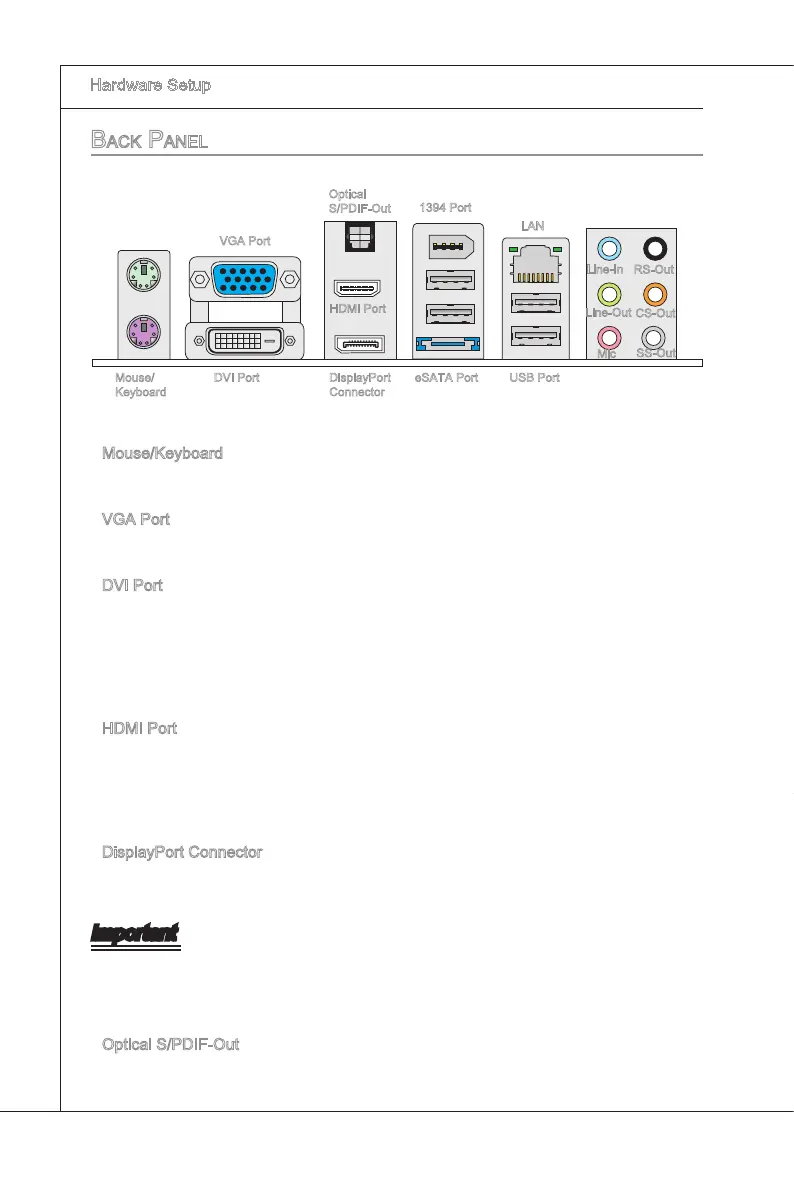2-10
Hardware Setup
▍
MS-7587
back paneL
Mouse/Keyboard
The standard PS/2
®
mouse/keyboard DIN connector s for a PS/2
®
mouse/keyboard.
VGA Port
The DB15-pn female connector s provded for montor.
DVI Port
The DVI (Dgtal Vsual Interface) connector allows you to connect a LCD montor. It
provdes a hgh-speed dgtal nterconnecton between the computer and ts dsplay
devce. To connect an LCD montor, smply plug your montor cable nto the DVI
connector, and make sure that the other end of the cable s properly connected to your
montor (refer to your montor manual for more nformaton.)
HDMI Port
The Hgh-Denton Multmeda Interface (HDMI) s an all-dgtal audo/vdeo nterface
capable of transmttng uncompressed streams. HDMI supports all TV format, ncludng
standard, enhanced, or hgh-denton vdeo, plus mult-channel dgtal audo on a sngle
cable.
DsplayPort Connector
DsplayPort s a dgtal dsplay nterface standard. Ths connector s used to connect a
montor wth DsplayPort nputs.
Important
The VGA, HDMI, DVI and DsplayPort dsplay nterfaces on the manboard are desgned
to serve as IGP (Integrated Graphcs Processor) used. If you nstalled a processor
wthout ntegrated graphcs chp, these dsplay ports wll have no eect.
Optcal S/PDIF-Out
Ths SPDIF (Sony & Phlps Dgtal Interconnect Format) connector s provded for dgtal
audo transmsson to external speakers through an optcal ber cable.
▶
▶
▶
▶
▶
▶
Mouse/
Keyboard
1394 Port
LAN
Lne-In
Lne-Out
Mc
RS-Out
CS-Out
SS-Out
HDMI Port
eSATA PortDsplayPort
Connector
Optcal
S/PDIF-Out
USB Port
VGA Port
DVI Port
