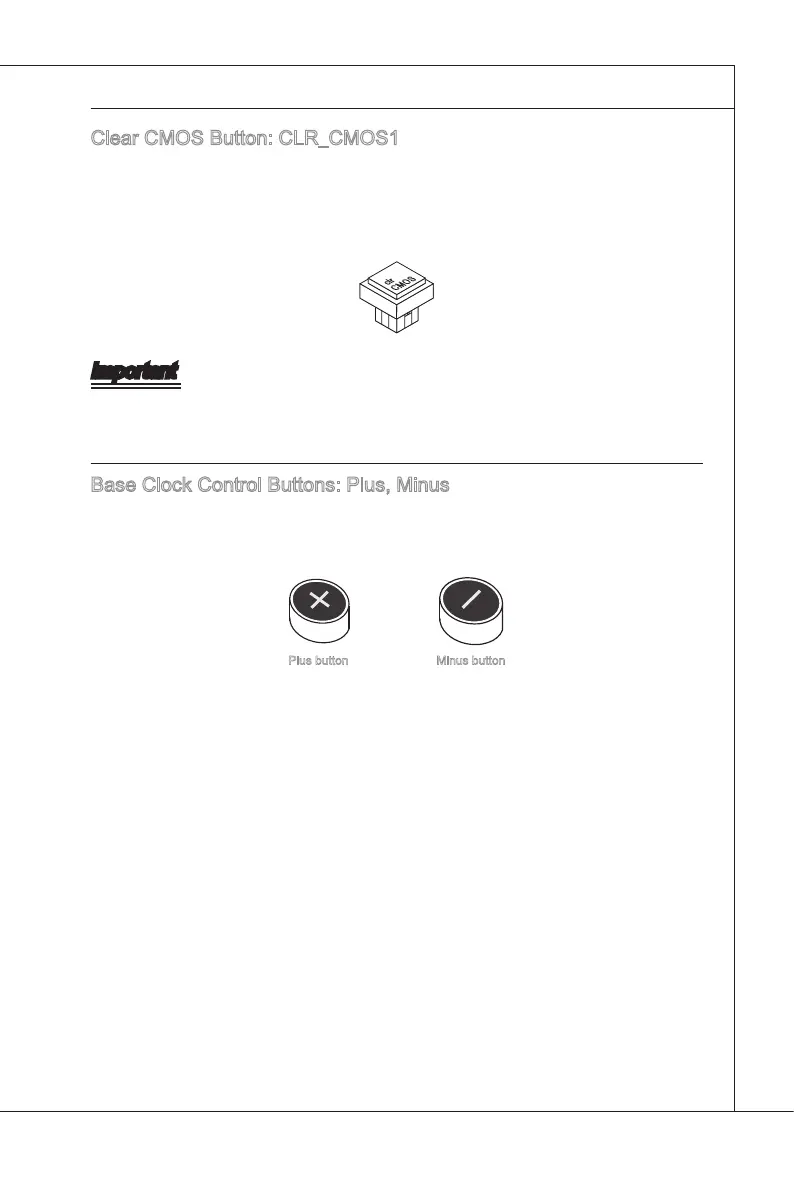2-21
Hardware Setup
▍
MS-7587
Clear CMOS Button: CLR_CMOS1
There s a CMOS RAM on board that has a power supply from external battery to
keep the system conguraton data. Wth the CMOS RAM, the system can automat-
cally boot OS every tme t s turned on. If you want to clear the system conguraton,
use the button to clear data. Press the button to clear the data.
Important
Make sure that you power o the system before clearng CMOS data.
Base Clock Control Buttons: Plus, Mnus
Ths button s used to ncrease or decrease the Base clock frequency. Pressng the
Plus/ Mnus button once wll ncrease/ decrease the Base clock frequency 1 MHz when
the system s n regular operaton state.
Plus button Mnus button
