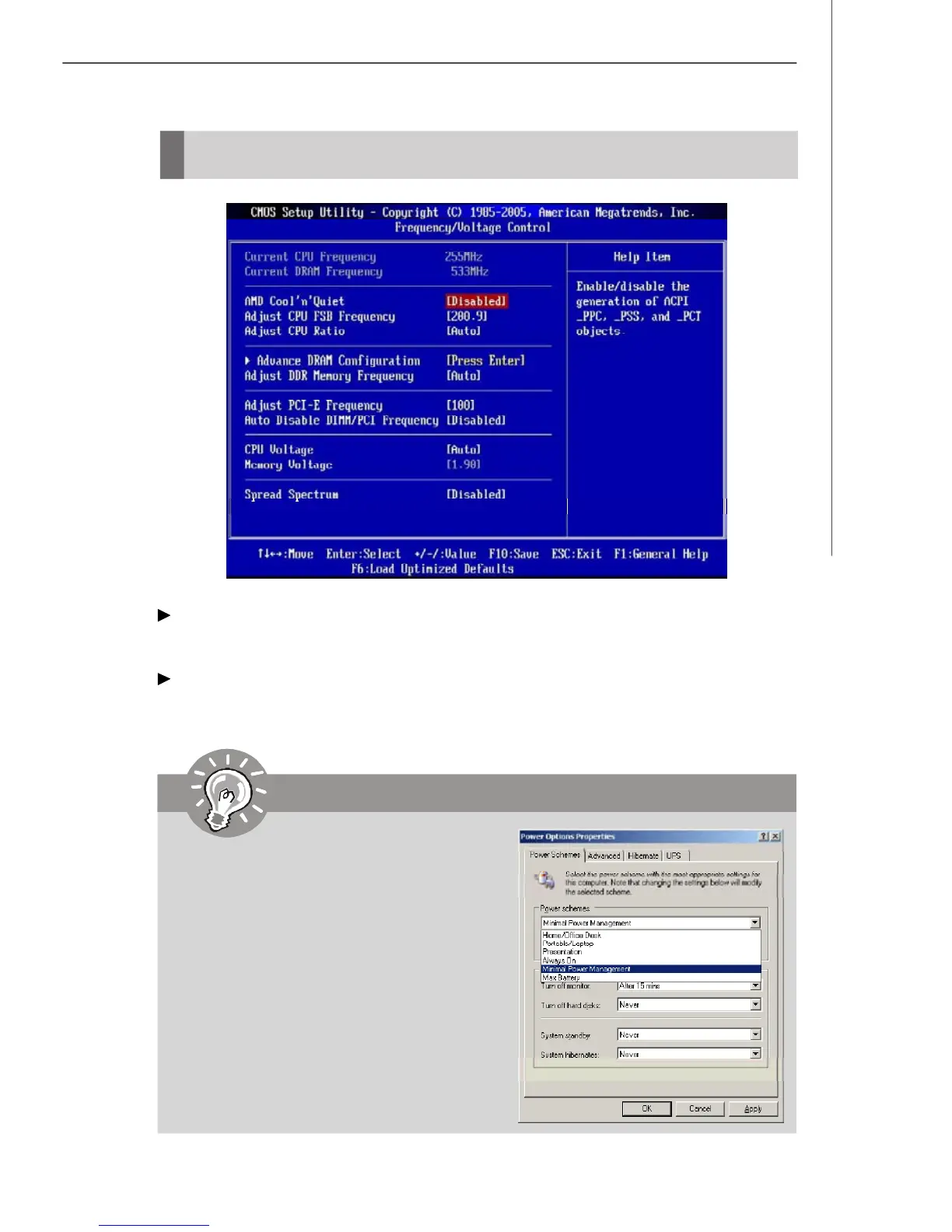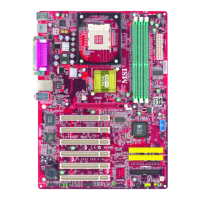3-17
BIOS Setup
Current CPU/ DRAM Frequency
These items show the current clocks of CPU and Memory speed. Read-only.
AMD Cool’n’Quiet
The Cool’n’ Quiet technology can effectively and dynamically lower CPU speed and
power consumption.
Frequency/Voltage Control
Important
To ensure that Cool’n’Quiet function is ac-
tivated and will be working properly, it is
required to double confirm that:
1.Run BIOS Setup, and select
Frequcncy/Voltage Control. Under
Frequcncy/Voltage Control, find
AMD Cool’n’Quiet, and set this item
to “Enable.”
2.Enter Windows, and select [Start]->
[Settings]->[Control Pannel]->[Power
Options]. Enter Power Options Prop-
erties tag, and select Minimal Power
Management under Power schemes.