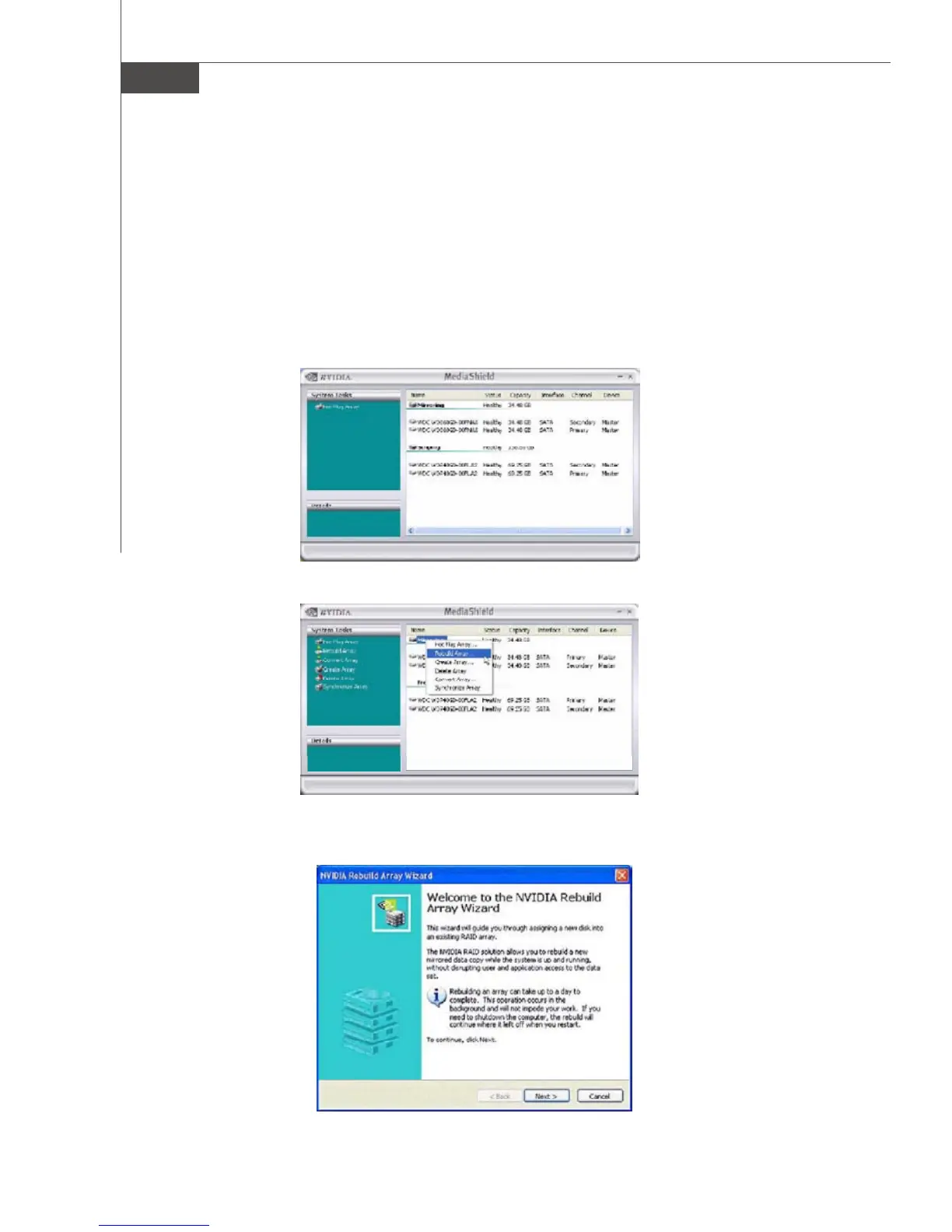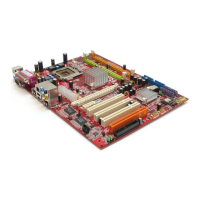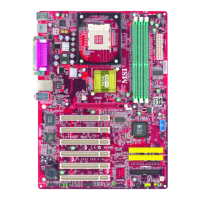MS-7369 Mainboard
B-22
Rebuilding a RAID Array
Rebuilding is the process of restoring data to a hard drive from other drives in the
array. This applies only to fault tolerant arrays such as RAID 1, RAID 0+1, as well as
a RAID 5. For example, assuming you have a three disk RAID 5 array, and one of the
drives fail, then you need the lost data on the newly added drive.
Rebuilding Instructions
After creating a mirrored array, you can rebuild the array using the following steps:
1. Go to Windows and run the NVIDIA RAID Management utility.
The picture below shows an example of a system with one mirrored array and two
free disks.
2. Right-click on Mirroring. The popup menu appears.
3. From the popup menu, click Rebuild Array. The NVIDIA Rebuild Array Wizard
appears.
