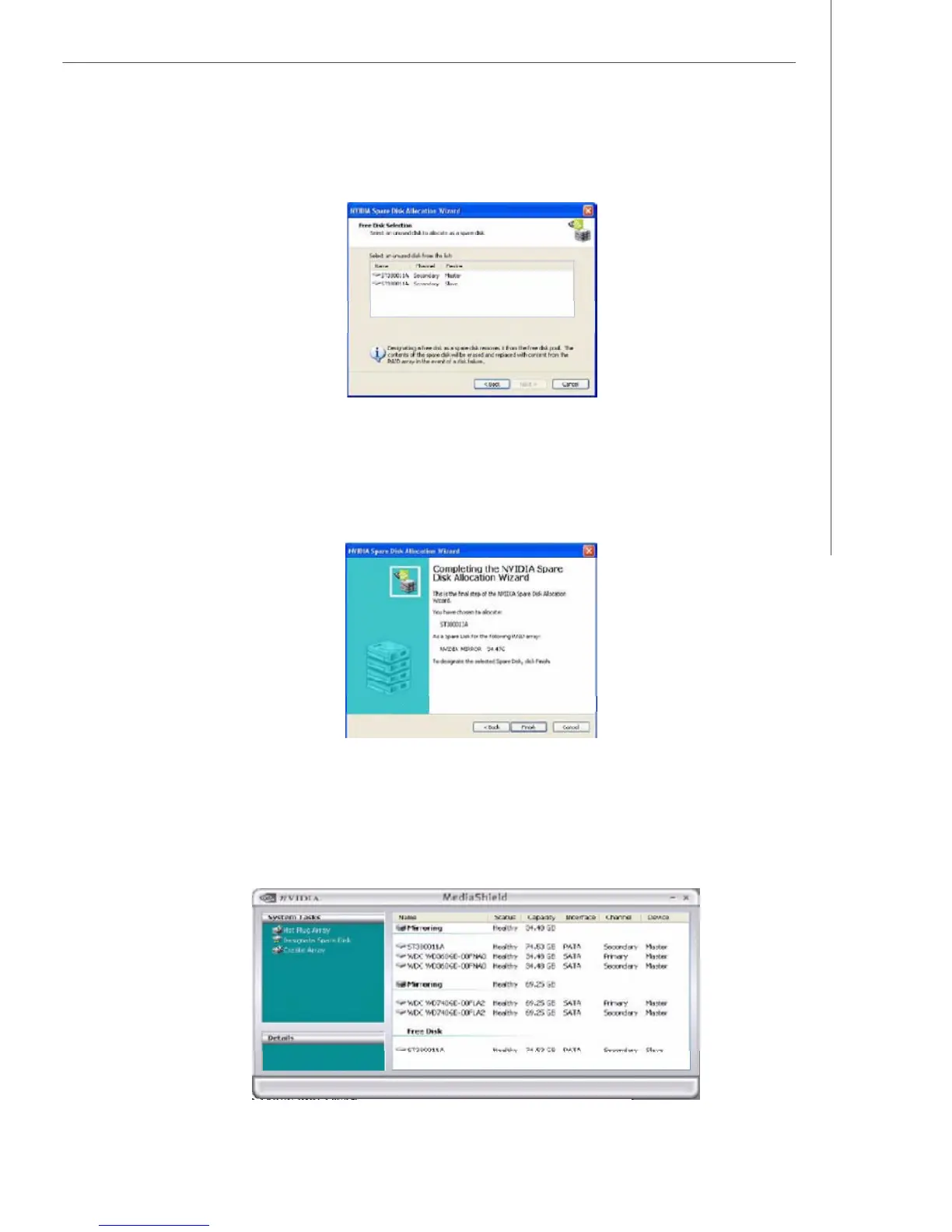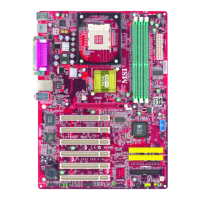B-15
nVidia RAID
3. Click Next.
The RAID Array Selection page appears.
4. From the Free Disk Selection page, select one of the two free disks available.
This would be the disk that will be designated to the mirror array.
5. Click Next.
The Completing the NVIDIA Spare Disk Allocation page appears.
6. Click Finish.
As shown in figure below, the ST380011A drive is now a dedicated free disk in the
mirrored array. If a system crash occurs that causes any of the two WD360GD
drives to fail, the ST380011A hard drive will take over and be used in the newly
formed mirrored array.