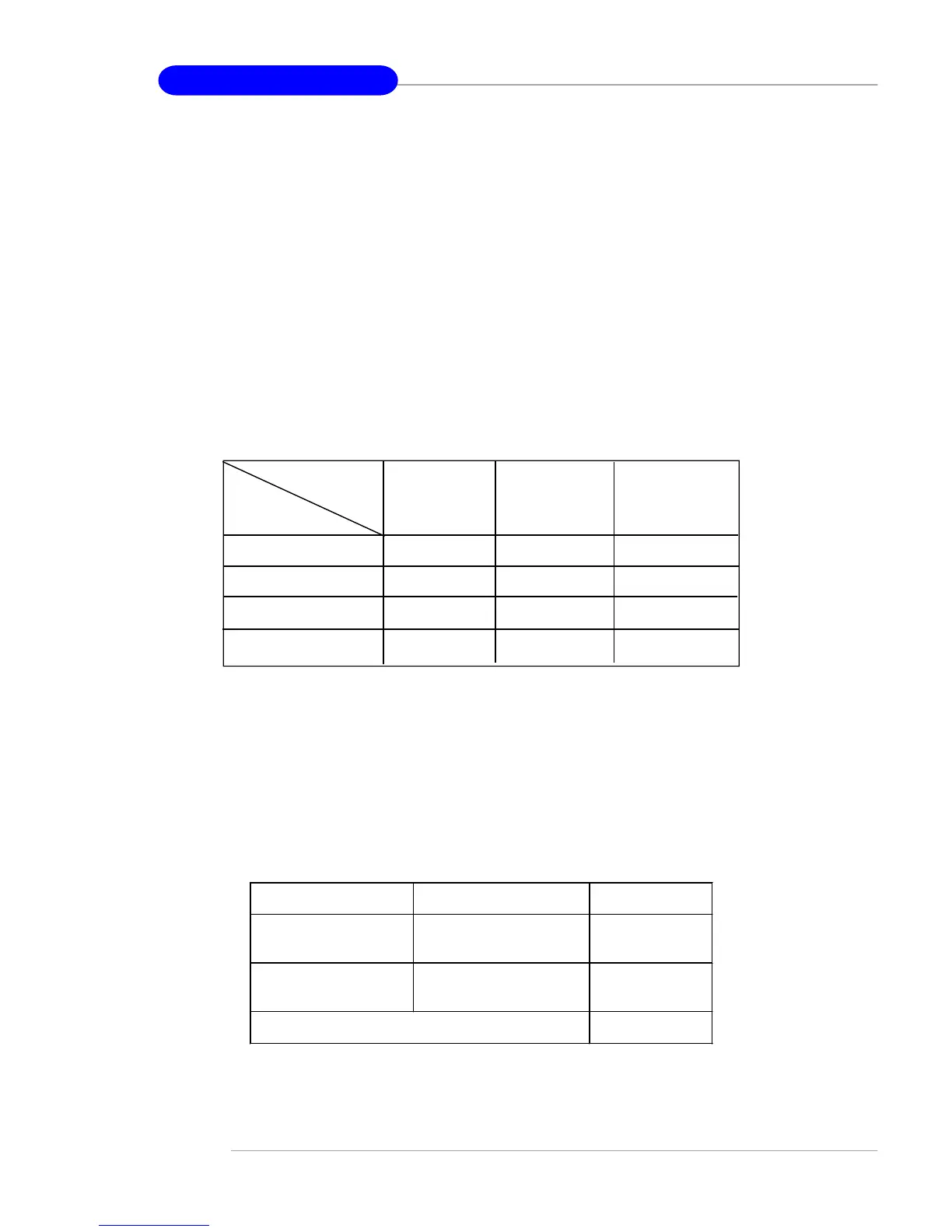2-2
MS-7021 ATX Mainboard
DIMM Module Combination
Install at least one DIMM module on the slots. Memory modules can be
installed on the slots in any order. You can install either single- or double-
sided modules to meet your own needs.
Memory modules can be installed in any combination as follows:
S: Single Side D: Double Side
Slot Memory Module Total Memory
CPU Clock Frequency Selection through BIOS
The hardware configuration for CPU clock frequency of the motherboard
is set to 100MHz by default. Therefore, to make a 133MHz CPU run at 133MHz
when it is installed on the board, you have to adjust the CPU clock frequency
in the BIOS setup utility.
To set the clock frequency for the installed CPU, refer to Frequency/
Voltage Control in Chapter 3. BIOS Setup.
Memory Speed/CPU FSB Support Matrix
CPU FSB
Memory
DDR 266 DDR333 DDR400
100MHz
Yes Yes Yes
166MHz
200MHz
Yes No No
Yes Yes Yes
Yes Yes Yes
133MHz
