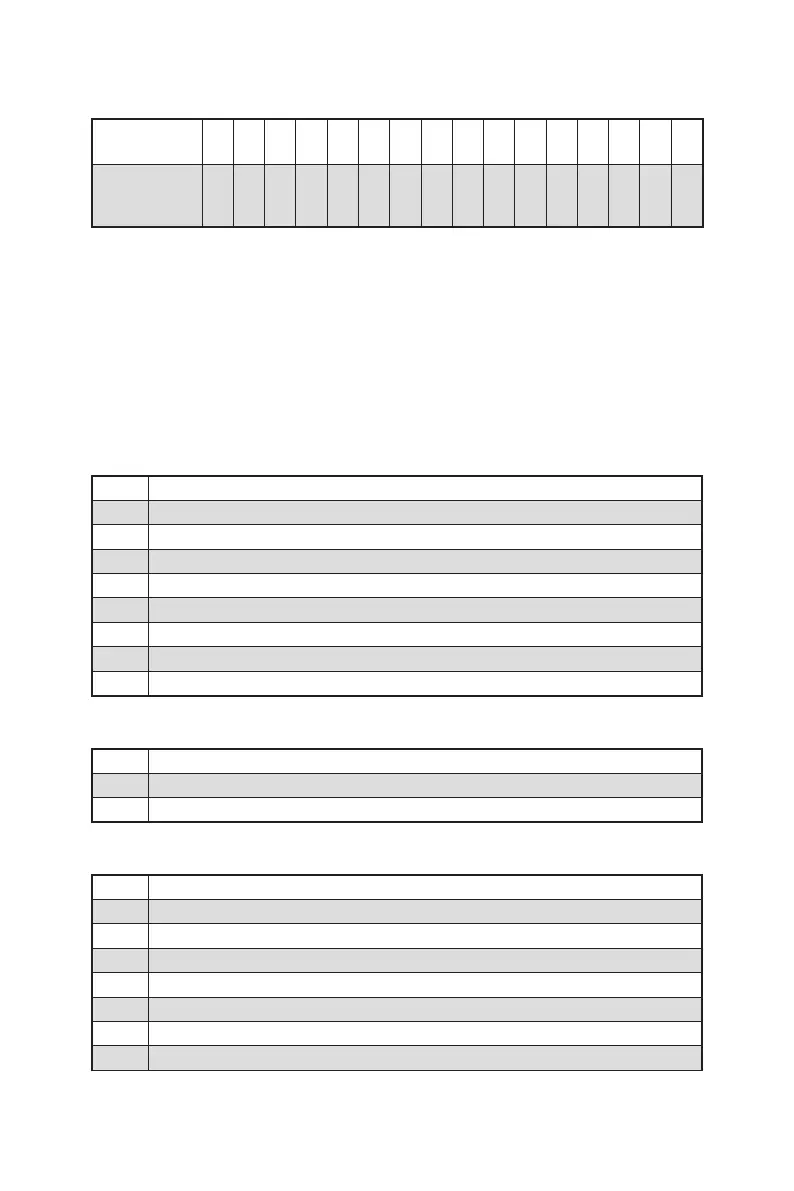36
LEDs
16
16 0 1 2 3 4 5 6 7 8 9 A B C D E F
LED
0 1 2 3 4 5 6 7 8 9 A B C D E F
(SEC) –
Pre-EFI Initialization (PEI) –
Driver Execution Environment (DXE) –
Boot Device Selection (BDS) – , pre-OS &
(CD/DVD, HDD, USB, Network, Shell, )
LED
SEC
01 . (/)ard)
02 AP
03
04 PCH
06
07 AP
08
09 PCH
0B
SEC
0C - 0D AMI SEC
0E
0F
PEI
10 PEI
11 Pre-memory CPU
12 - 14 Pre-memory CPU (CPU )
15 Pre-memory
16 - 18 Pre-Memory ( )
19 Pre-memory PCH
1A - 1C Pre-memory PCH (PCH )
2B . Serial Presence Detect (SPD)
