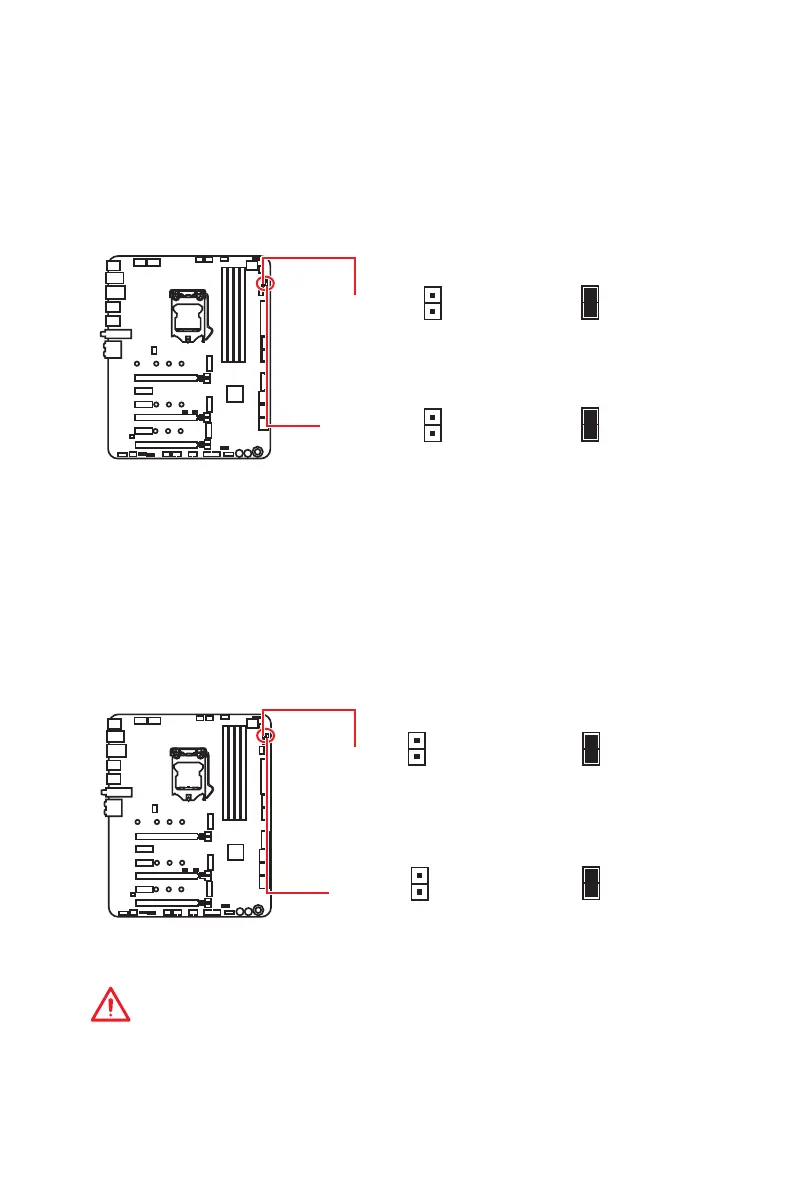37
Overview of Components
OC_RT1: OC Retry Jumper
You can connect a button to this jumper. When you press and hold this button, the
system will keep retrying OC items until it boot up successfully.
OC_FS1: OC Force Enter BIOS Jumper
You can connect a button to this jumper. When you press this button, the system will
be forced into BIOS without showing the OC-FAIL message.
Retry OC
Normal
(Default)
OC_RT1
Force enter BIOS
Normal
(Default)
OC_FS1
JSLOW1: Slow Mode Booting Jumper
This jumper is used for LN2 cooling solution, that provides the extreme overclocking
conditions, to boot at a stable processor frequency and to prevent the system from
crashing.
JLN1: Low Temperature Booting Jumper
This jumper is used for liquid nitrogen cooling system to boot at an extreme low
temperature. Try to set it Enabled to increase the boot success rate.
Normal
(Default)
Enabled
(Please enable this jumper
during BIOS POST.)
Important
y
Users will try extreme low temperature overclocking at their own risks. The
overclocking results will vary according to the CPU version.
y
Please don’t set to Enabled when power-off or the system will be un-bootable.
Enabled
(Please enable this jumper
during BIOS POST.)
Normal
(Default)
JLN1
JSLOW1
