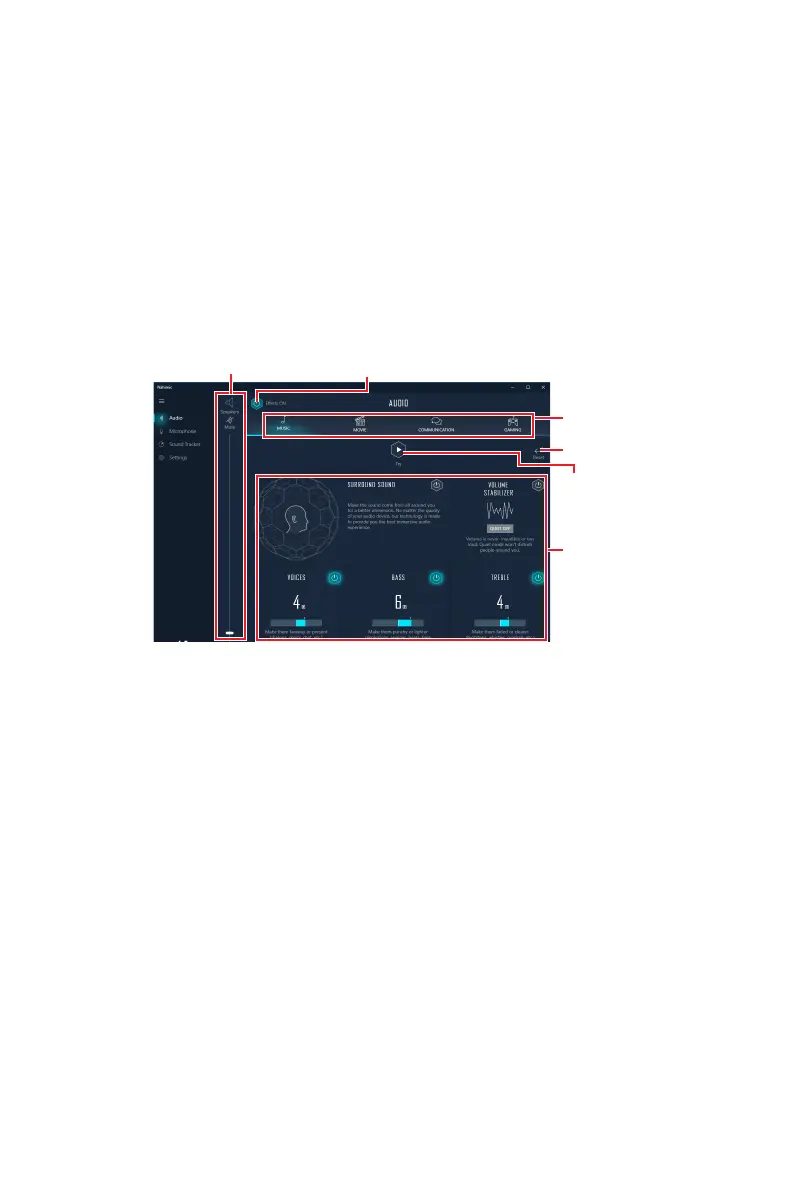65
Nahimic 3
Nahimic 3
Nahimic 3 is designed to offer the best audio experience it contains audio effects,
microphone effects and Sound Tracker.
Installation and Update
Nahimic 3 is included in the audio driver. If you need to install it or update it, please
use the Driver Disc with your motherboard or download the driver from MSI’s official
website.
Audio Tab
From this tab, you can access all of Nahimic 3’s audio effects, audio profiles and
settings.
Audio
Profiles
Audio Effects
Reset Button
Try Button
On/Off Button
Device display & Volume
∙ Device display & Volume - displays the type of audio device currently being used as
output, as well as its current volume.
▪ Mute - mutes the current audio output device.
∙ Audio profiles - allows you to choose between 4 factory audio profiles to fit your
multimedia experience (Music, Gaming, Movie or Communication). All profiles can be
modified as you wish.
∙ On/Off Button - allows you to turn all of Nahimic 3’s audio effects in one click.
∙ Audio Effects - allows you to separately control any of the 5 audio effects.
▪ Surround Sound - it is an audio effect mainly dedicated to headphones acoustic
experience.
▫ Gaming and Movies - virtualizes the multichannel audio stream from the
game engine or the movie soundtrack and downmixes it in order to retrieve a
multichannel listening experience over your stereo headphones or speakers.
▫ Music - expands the stereo for a wider sound stage.
▪ Volume Stabilizer - it maintains a constant volume for all elements of the
audio experience (dialogs, soundtrack, explosions, etc.) to make them all sound
softer, balanced or louder. The Quiet On / Off option allows to enter a night mode
by removing some basses. This way, you won’t disturb people around you if you’re
using speakers to play your media.
