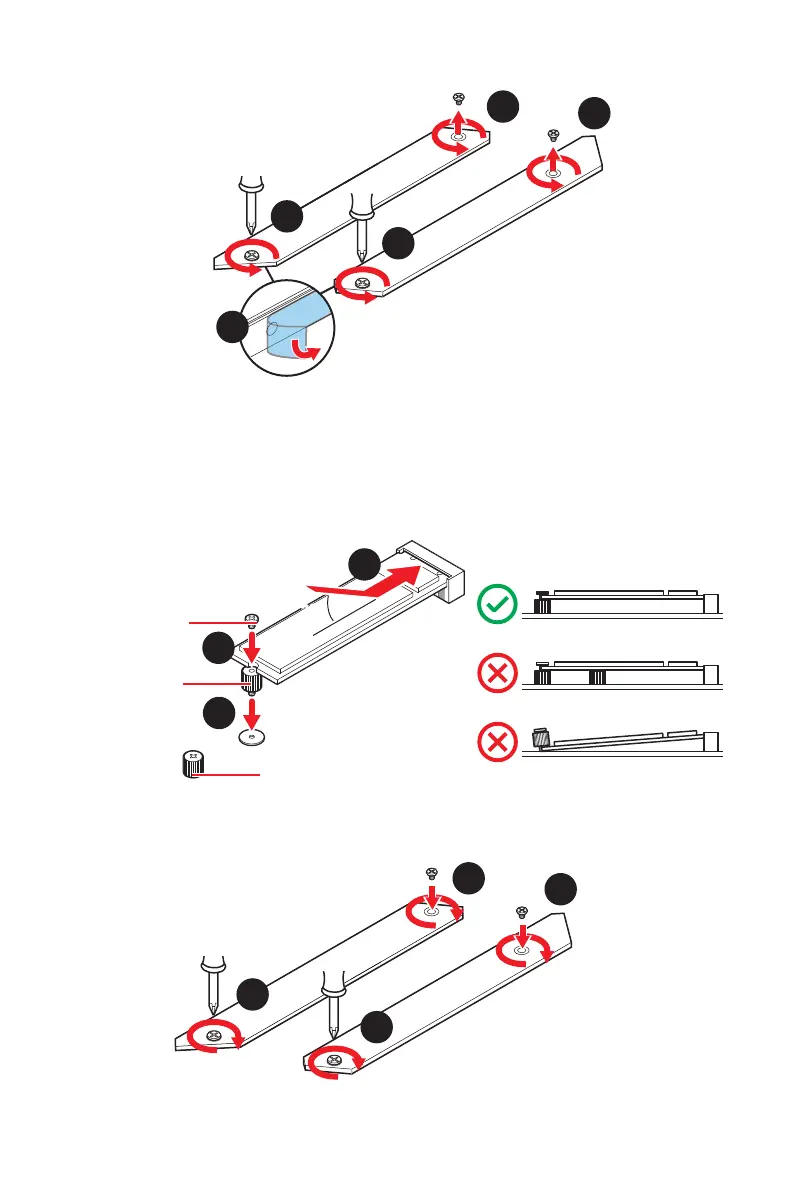20
Vue d’ensemble des composants
6. Remettez la plaque M.2 SHIELD FROZR en place et fixez-la.
1
1
1
1
2
30º30º
Entretoise M.2
Entretoise
3
5
4
Vis M.2
6
6
6
6
3. Déplacez et fixez l’entretoise à la position appropriée pour le support de votre
SSD M.2. Si le SSD M.2 est de la même longueur que la plaque M.2, enlevez
l’entretoise du SSD M.2. Cela évitera d’endommager le SSD M.2.
4. Insérez votre SSD M.2 dans le slot M.2 à un angle de 30 degrés.
5. Fixez le SSD M.2 avec une vis M.2, ou ignorez cette étape si vous enlevez
l’entretoise M.2 à l’étape 3.