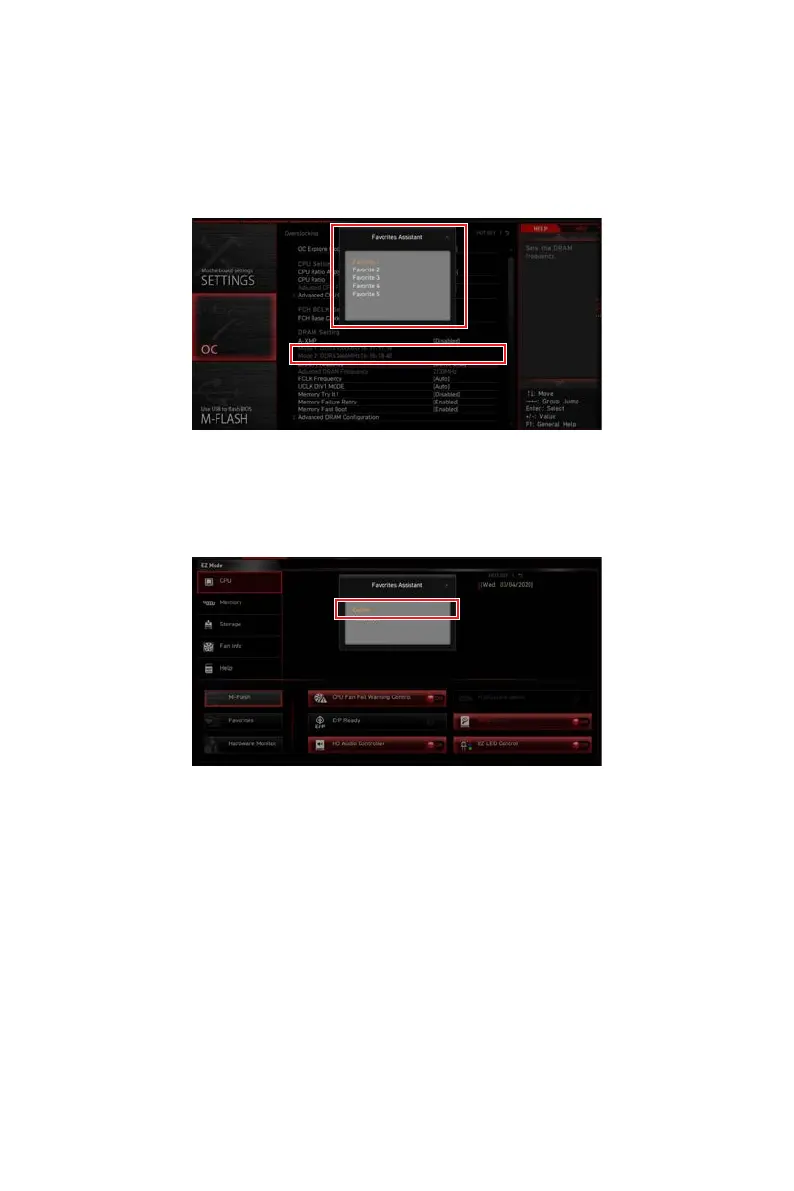39
UEFI BIOS
▪ Ajouter un élément du BIOS au menu Favoris
1. Sélectionnez un élément du BIOS pas seulement dans le menu du BIOS mais
également sur la page de recherche.
2. Faites un clic droit ou appuyez sur la touche F2.
3. Choisissez une page de favoris et cliquez sur OK.
▪ Supprimer un élément du BIOS du menu des favoris
1. Sélectionnez un élément du BIOS dans le menu Favoris.
2. Faites un clic droit ou appuyez sur la touche F2.
3. Choisissez Delete (Effacer) et cliquez sur OK.