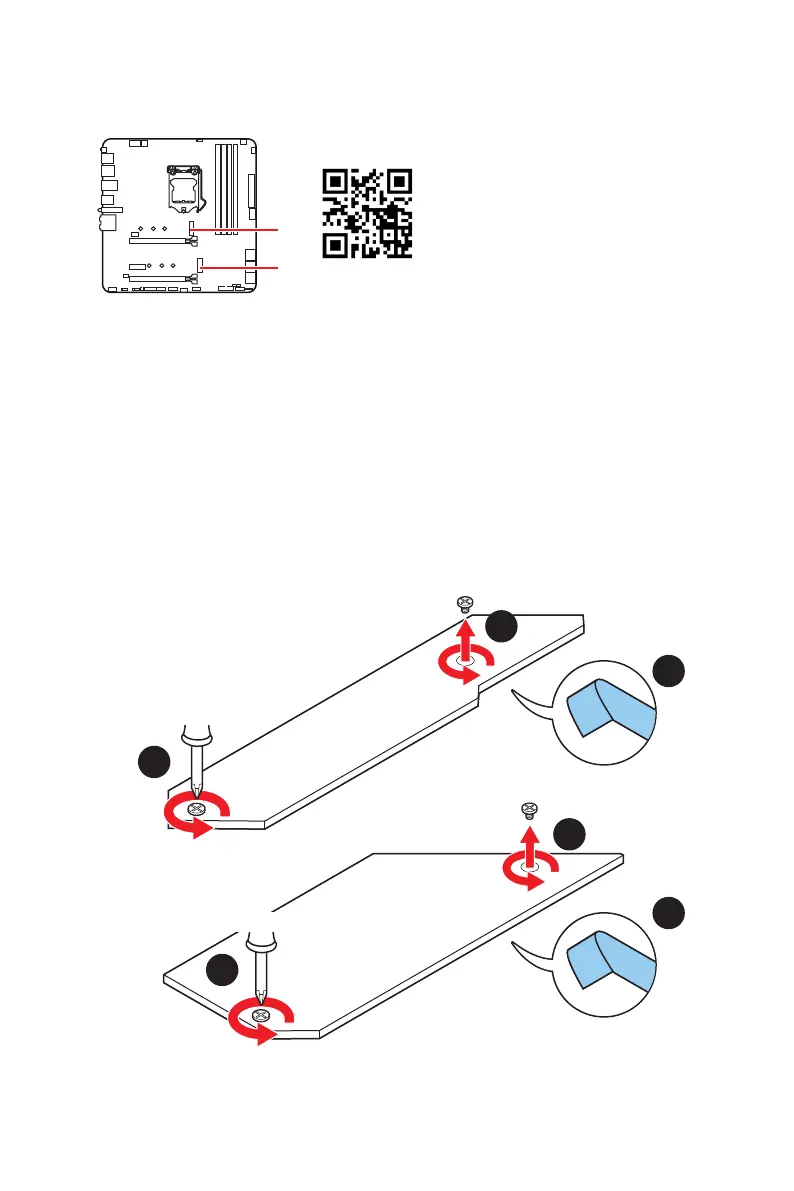20
Übersicht der Komponenten
M2_1~2: M.2 Steckplätze (Key M)
Installation eines M.2 Moduls
1. Lösen Sie die Schraube des M.2-SHIELD FROZR-Kühlkörpers.
2. Entfernen den M.2-SHIELD FROZR und entfernen Sie die Schutzfolie von den
Wärmeleitpads des Kühlkörpers.
2
2
1
1
1
1
M2_1
M2_2
⚠
Wichtig
∙
Intel® RST unterstützt nur PCIe M.2 SSD mit UEFI ROM.
∙
Intel® Optane™ Technik unterstützt nur M2_2-Steckplatz.
⚽
Video-Demonstration
Eine anschauliche Darstellung zur
Installation einesr M.2 SSD finden Sie
im Video.
https://youtu.be/2UeWMgjwogU
M2_1
M2_2
