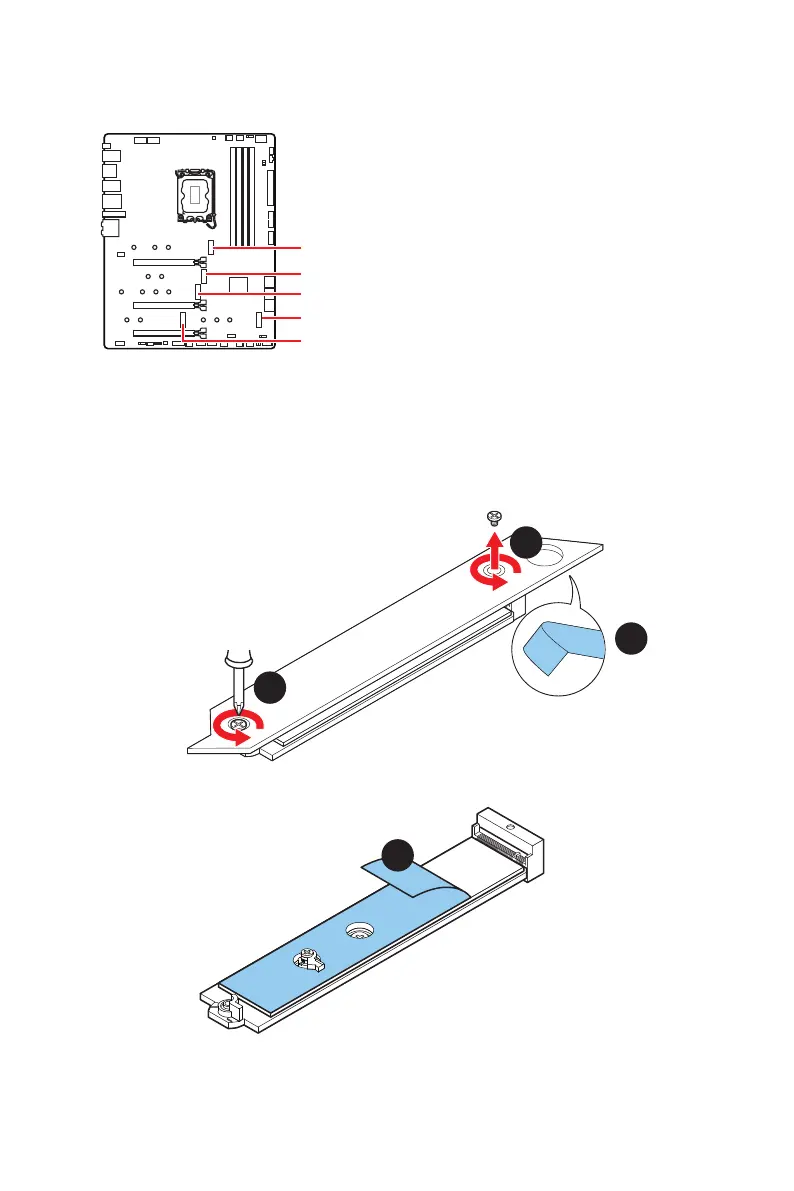21
Vue d’ensemble des composants
Installation du slot M2_1
1. Desserrez les vis de la plaque M.2 SHIELD FROZR.
2. Retirez la plaque M.2 SHIELD FROZR et retirez le film de protection du pad
thermique.
2
1
1
3. Retirez le film de protection du pad thermique M.2 sur la plaque M.2.
M2_1~5 : Slots M.2 (Touche M)
M2_1
M2_2
M2_4
M2_5
M2_3
Important
La technologie Intel® RST supporte
uniquement un SSD M.2 PCIe avec une
mémoire UEFI ROM.
Les slots M2_2~5 supportent Intel®
Optane™ Memory.
3
