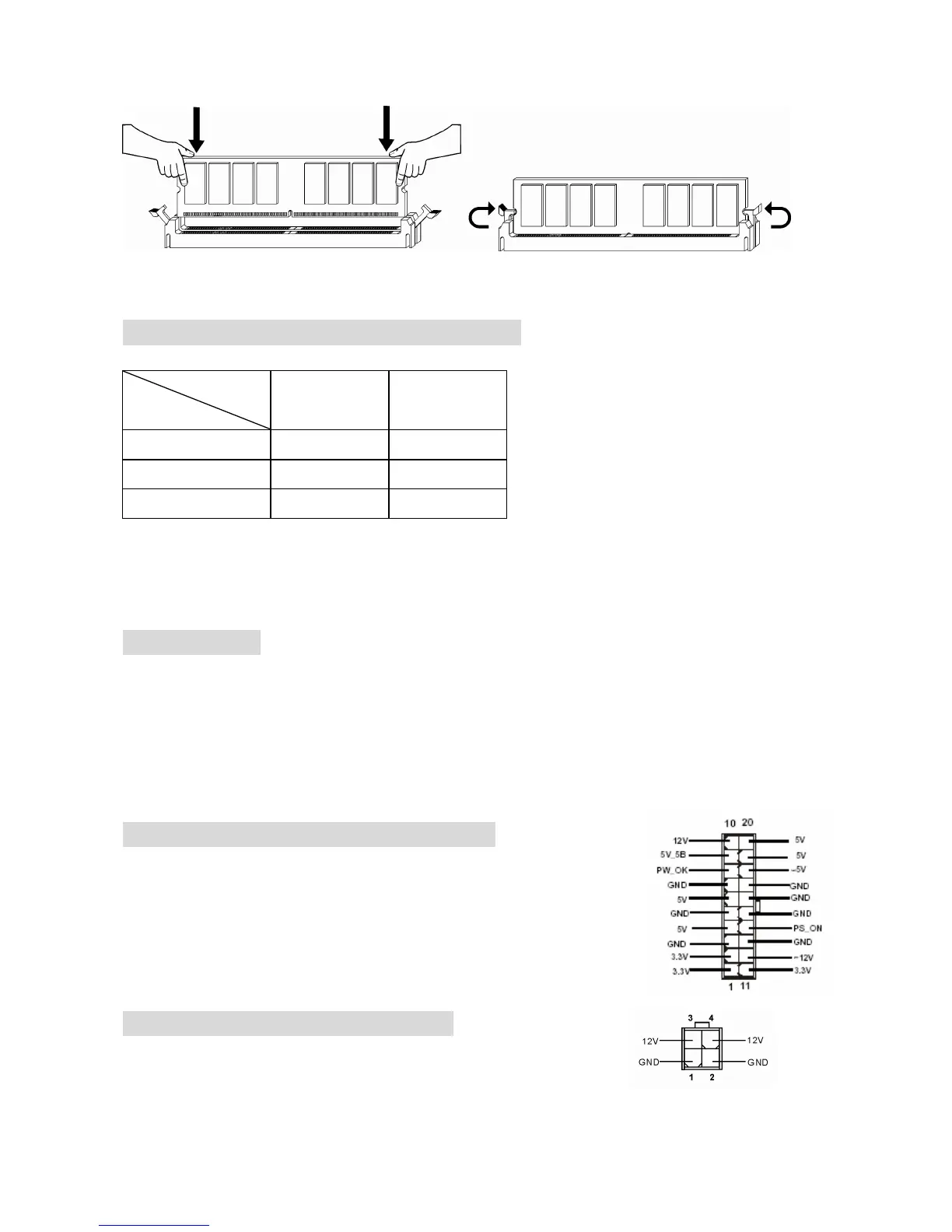7
3. The plastic clip at each side of the DIMM slot will automatically close.
Memory Speed/CPU FSB Support Matrix
Memory
FSB
DDR333 DDR 400
133 MHz YES YES
166 MHz YES YES
200MHz YES YES
For the updated supporting memory modules, please visit our Web site at
http://www.msi.com.tw/program/products/mainboard/mbd/pro_mbd_trp_list.php
Power Supply
The mainboard supports ATX power supply for the power system. Before inserting the power
supply connector, always make sure that all components are installed properly to ensure that no
damage will be caused. Power supplies of 300watt (and up) are highly recommended for system
stability.
ATX 20-Pin Power Connector: CONN1
This connector allows you to connect to an ATX power supply. To
connect to the ATX power supply, make sure the plug of the power
supply is inserted in the proper orientation and the pins are aligned.
Then push down the power supply firmly into the connector.
ATX 12V Power Connector: JPW1
This 12V power connector is used to provide power to the CPU.
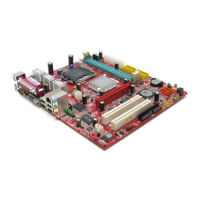