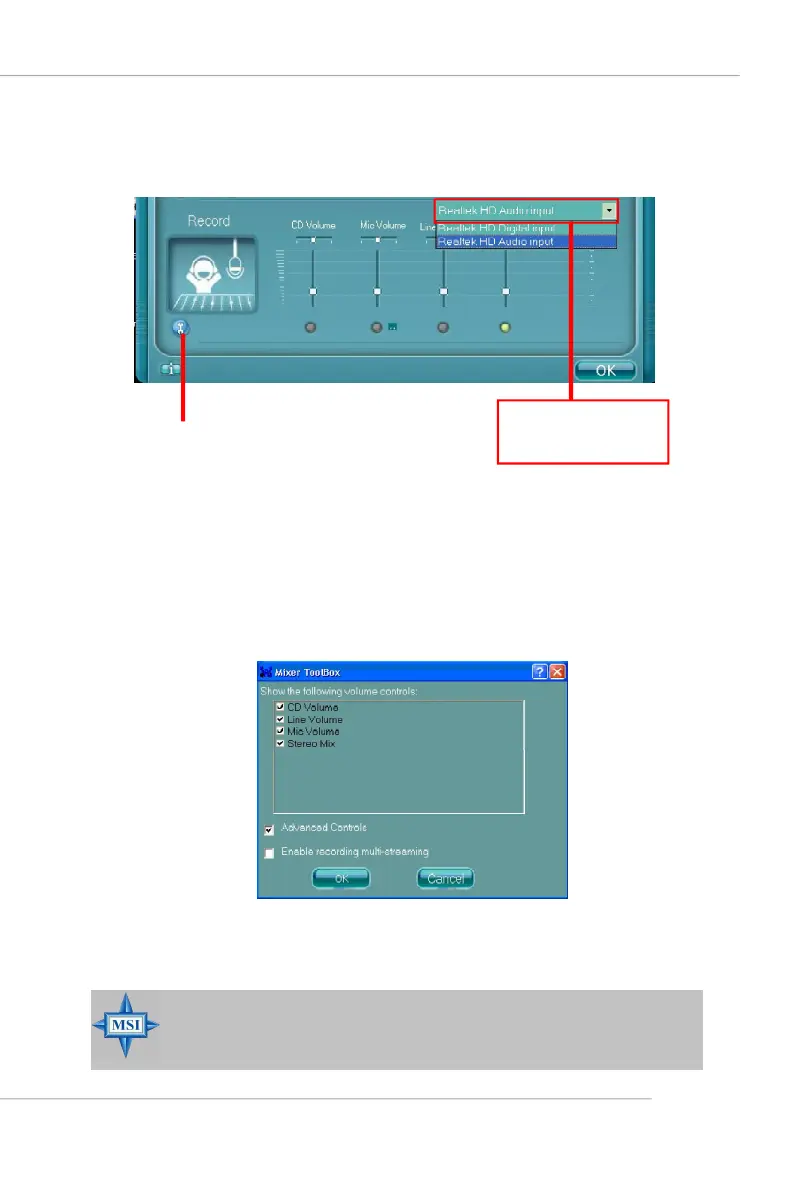A-11
Using Audio Function
4. Recording control
Tool
Tool
Show the following volume controls
This is to let you freely decide which volume control items to be displayed.
Advanced controls.
Advanced control is a “Microphone Boost” icon.
Once this item is checked, you will find “advanced” icon beside “Front Pink In” & “Mic
Volume”. With this, the input signal into “Front Pink In” & “Mic Volume” will be strengthen.
Enable recording multi-streaming
At any given period, you can have maximum 2 streams operating simultaneously.
If you want to use microphone to record, usually the microphone is con-
nected to the MIC jack (the pink one) in the rear panel. You can start recording in this
case. If you’d like to connect your microphone to the front audio panel. You may
control the microphone volume by Mic Volume or front mic-in on the mixer.
MSI Reminds You...
Only the speakers that plugged into the Line-Out jack (the green ne) on
the back panel will be functional when you intend to listen to the audio
that has been recorded from the microphone.
Recording device
Realtek HD Audio Input
Realtek HD Digital Input