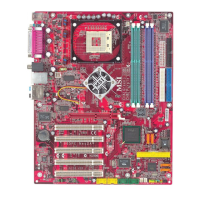Do you have a question about the MSI RX480 Neo2 MS-7151 and is the answer not in the manual?
Details CPU, Chipset, Memory, Slots, and Connectivity.
Visual guide to motherboard components and connectors.
Lists all items included in the motherboard package.
Identifies and locates key components and connectors on the motherboard.
Covers CPU types, installation procedures, and cooler mounting.
Guides DIMM module combination, slots, and DDR installation.
Details power supply connectors, back panel ports, and internal headers.
Explains jumper functions and describes PCI/PCI Express slots.
How to enter BIOS setup, control keys, and menu navigation.
Overview of key BIOS menus: CMOS, Advanced BIOS, Chipset, Peripherals, Power Management.
Includes H/W Monitor, Cell Menu (overclocking), Password, and Defaults.
Steps to install audio drivers and use the configuration utility.
Setting up multi-channel audio and connecting speakers correctly.
Guides for connecting speakers for 2, 4, 6, and 8-channel audio.
Overview of RAID technology, RAID 0 (Striping) and RAID 1 (Mirroring).
Instructions for configuring RAID arrays in BIOS utility.
Procedures for installing RAID drivers and SATARaid utility.
Alternative method for RAID 0 setup using Windows XP.
| Model | RX480 Neo2 MS-7151 |
|---|---|
| Socket | Socket 939 |
| Memory Type | DDR |
| Maximum Memory Supported | 4GB |
| PCI-E x16 Slots | 1 |
| IDE | 2 x ATA 133 |
| Form Factor | ATX |
| Memory Slots | 4 |
| SATA | 4 |
| PCI Slots | 3 |