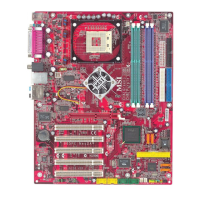B-6
MS-7151 ATX Mainboard
strategy. RAID sets can be created either automatically, or to allow the greatest
flexibility, manually.
1. Select “Create RAID Set.”
2. Choose a RAID 0 Striped, or a RAID 1 Mirrored set.
3. Select if you want the utility to Automatically Configure or if you want to
manually configure the RAID Set.
4. If you chose manual configuration, for Striped Sets, you can change the
chunk size. For Mirrored Sets, you assign which drive is the Source and
which is the Target.
5. The message “Are You Sure?” will display before completing the configuration.
Answer “N” to abort the creation of the new RAID set, or “Y” to proceed with
the RAID set creation.
u Deleting RAID Sets
1. To remove one or more RAID sets, select “Delete RAID Set.”
2. Select the desired set and press Enter.
3. Press “Y” when asked “Are You Sure?”
4. The drives will be returned to the selection of logical drives from which a
new RAID set can be created
u Rebuild RAID 1 Set
This menu selection is used to initiate the copying of data from an existing drive to a
replacement drive that has been installed in a RAID 1 set after the failure of one of the
members.
1. Select “Rebuild RAID1 set.”
2. Select the desired set and press Enter.
3. Press “Y” when asked “Are You Sure?”
4. The set will be rebuilt. The status of the rebuild is displayed in the MAIN MENU
window.
u Resolving Conflicts
When a RAID set is created, the metadata written to the disk includes drive connec-
tion information including the channel on the host controller to which it is connected.
If after a drive failure the replacement drive was previously part of a RAID set or
used in another system, it may have conflicting metadata, specifically in reference to
the drive connection information. If so, this will prohibit the RAID set from being either
created or rebuilt. In order for the RAID set to function properly, this old metadata
must be first overwritten with the new metadata. To correct this, select “Resolve
Conflict”, and the correct metadata, including the correct drive connection information,
will automatically be written to the replacement drive.
