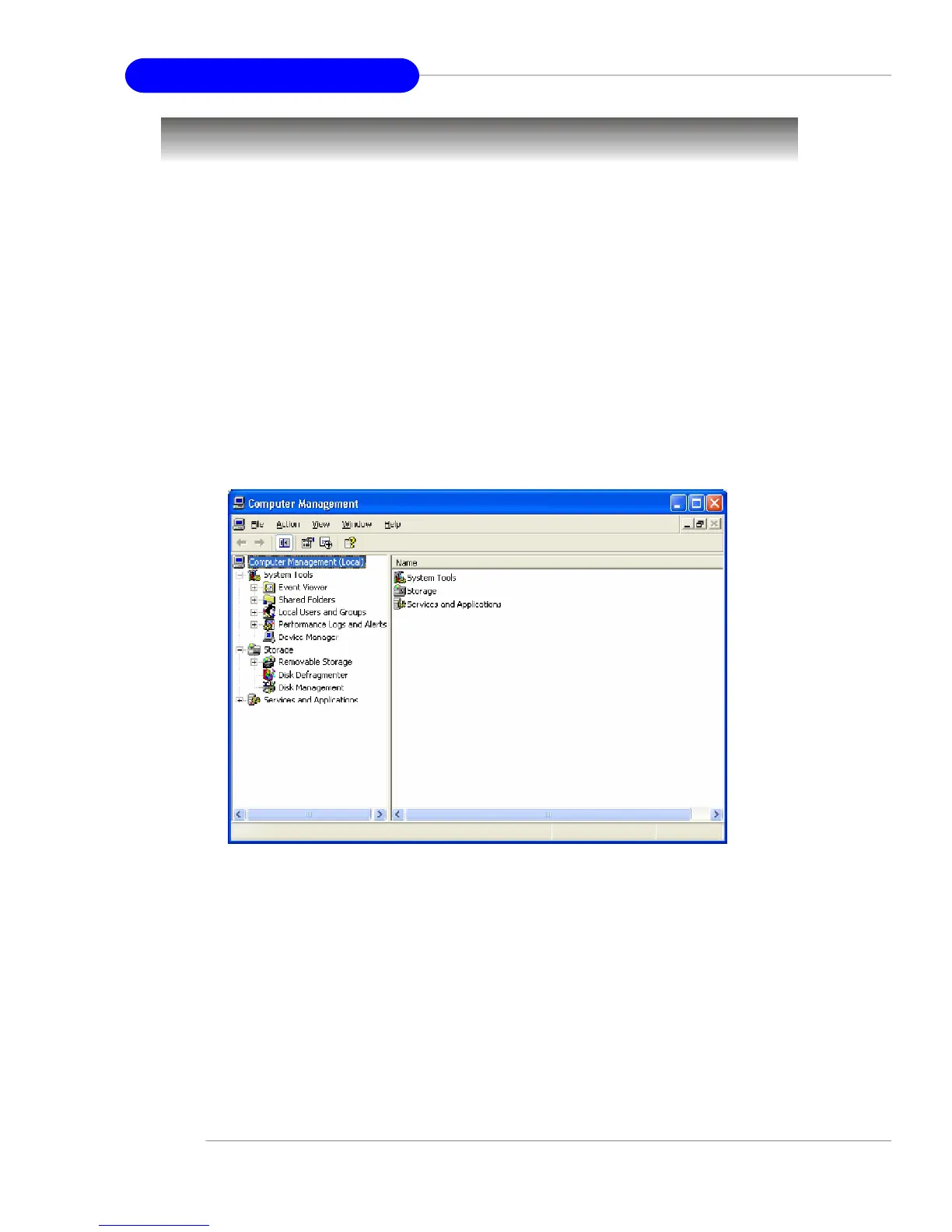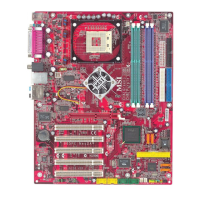B-24
MS-7151 ATX Mainboard
Configuring RAID 0 Set(s) with Windows Disk Manager
Note: This section is only applicable to non-initiated drives. It is not applicable if the
drives have been set up as RAID 0 with the BIOS utility.
The Windows XP built-in Disk Manager can be used to set up installed SATA drives in
Disk Striping (RAID 0) configuration.
The difference between using the Disk Manager and using the BIOS utility is that the
former can select the size of the Striped Disk, while the latter assigns the entire
volume of the SATA drives to RAID 0.
Right clicking on the My Computer icon will access Computer Management. The
following screen will appear when Computer Management is started. Select Disk
Management under the Storage tree.
